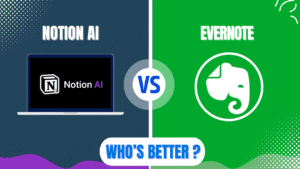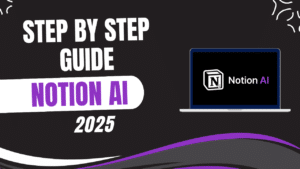I recommend Zoho Books for small to medium-sized businesses seeking a comprehensive, user-friendly accounting solution with extensive integration capabilities. Zoho Books offers robust features, excellent automation tools, and competitive pricing that provide great value for most businesses. However, larger enterprises or companies with complex inventory needs may find some limitations in scalability and advanced inventory management.
Zoho Books in 2025
Zoho Books has evolved into a powerful cloud-based accounting software that caters to businesses of all sizes. The platform integrates seamlessly with other Zoho products and numerous third-party applications, creating a cohesive ecosystem for business management.
Recent updates in 2025 have enhanced Zoho Books’ functionality with improved automation features and deeper integration capabilities. These improvements strengthen its position as a leading accounting solution for modern businesses.

The software operates entirely in the cloud, eliminating the need for local installations or manual updates. This cloud-based approach ensures users always access the latest version with current security protections and regulatory compliance features.
Zoho Books consolidates essential financial functions including accounting, invoicing, expense tracking, and reporting into a cohesive system. This integration creates a streamlined workflow that reduces administrative burden and improves financial visibility.
Key Features and Capabilities
Zoho Books offers a comprehensive set of features designed to simplify financial management for businesses. The platform’s capabilities cover essential accounting tasks while providing advanced tools for specific business needs.
Accounting and Financial Management
The system utilizes professional accounting standards with double-entry bookkeeping that satisfies compliance requirements. This accounting foundation provides credibility for tax filing and financial reporting.
Bank connections allow for automatic transaction importing and categorization, significantly reducing manual data entry. The system learns from previous categorizations to improve accuracy over time.
Multi-currency support enables businesses to operate internationally with over 30 currencies supported. This feature proves particularly valuable for companies with global clients or suppliers.
| Accounting Feature | Capability | Benefit |
|---|---|---|
| Double-Entry System | Professional accounting standards | Accurate financial records |
| Bank Connections | Automatic transaction importing | Reduced manual entry |
| Multi-Currency | Support for 30+ currencies | Simplified global operations |
| Financial Reports | Comprehensive reporting suite | Enhanced decision-making |
| Tax Compliance | Automatic updates for regulations | Reduced compliance risk |
Invoicing and Payment Processing
Zoho Books excels at professional invoicing with customizable templates that maintain brand consistency. The system allows users to create and send invoices quickly with options for tracking payment status.
Recurring invoice profiles streamline billing for regular services or subscriptions. This automation reduces manual work and ensures timely invoicing for improved cash flow.

Payment processing options facilitate faster collections through integrated online payment capabilities. This feature helps improve cash flow by reducing the time between invoicing and payment receipt.
Expense and Project Management
Expense tracking features allow for comprehensive monitoring of business spending with customizable categories. This organization simplifies tax preparation and financial analysis.
Project tracking functionality monitors performance of specific business areas using Analysis Codes. Businesses can track different locations, divisions, or projects to compare performance and profitability.
Time tracking tools enable accurate billing for service-based businesses. This feature integrates with project management to provide insights into project profitability and resource allocation.
Reporting and Analytics
Zoho Books provides robust reporting capabilities with various data visualization tools including charts, curves, and diagrams. These visual representations make financial data more accessible to non-financial team members.
Real-time dashboards present key financial metrics in an easily digestible format. This immediate visibility helps business owners make informed decisions based on current financial status.
Customizable reports allow users to focus on specific aspects of their business performance. This flexibility ensures businesses can generate the exact financial insights needed for their unique requirements.
Pricing Structure
Zoho Books offers a tiered pricing model designed to accommodate businesses at different stages of growth. The pricing structure provides flexibility while maintaining access to core features across all plans.
The Free plan caters to businesses with annual revenue below $50,000, offering basic accounting features for very small operations. This option provides an excellent starting point for new entrepreneurs.
The Standard plan begins at a competitive price point and targets small businesses with more advanced needs. This tier includes essential features for growing companies.
| Plan | Monthly Price | Key Features | Best For |
|---|---|---|---|
| Free | $0 | Basic accounting, invoicing for businesses <$50K revenue | Micro-businesses, freelancers |
| Standard | Competitive | Multi-currency, advanced reporting | Small businesses |
| Professional | Higher | Inventory tracking, purchase orders | Growing SMBs |
| Premium | Premium | Custom modules, workflow rules | Established businesses |
The Professional plan offers expanded capabilities for growing businesses at a moderate price point. This mid-tier option includes additional features like inventory tracking and purchase orders.
The Premium plan provides advanced features for established businesses with complex needs. This tier includes custom modules and advanced workflow rules for maximum flexibility.
All paid plans include core accounting features, though more advanced capabilities may require higher-tier subscriptions. This tiered approach allows businesses to select the appropriate level for their specific needs.
User Experience and Interface
Zoho Books delivers a clean, intuitive interface designed for users of varying technical abilities. The dashboard presents key financial information in an easily digestible format.
Navigation follows a logical structure with a toolbar on the left side housing the software’s primary features. This organization helps users quickly locate needed functions without extensive searching.
The system uses straightforward terminology that makes accounting concepts accessible to non-accountants. This approach reduces the learning curve for business owners without financial backgrounds.

Mobile accessibility through dedicated iOS and Android applications allows users to manage finances on the go. These apps provide core functionality including invoice creation, expense tracking, and financial overview.
Collaboration features enable multiple team members to work simultaneously while maintaining data security. This multi-user capability facilitates teamwork between internal staff and external accountants.
Automation and Workflow Features
Zoho Books stands out for its robust automation capabilities that streamline accounting processes. These features save time and reduce the potential for human error in financial management.
The platform’s dedicated automation component allows users to set up workflow rules with multiple actions and criteria. This flexibility enables businesses to create sophisticated automated processes tailored to their specific needs.
Automated bank feeds and transaction categorization significantly reduce manual data entry. The system learns from previous entries to improve categorization accuracy over time, further enhancing efficiency.
| Automation Feature | Capability | Benefit |
|---|---|---|
| Workflow Rules | Multi-step automations | Streamlined processes |
| Bank Feeds | Automatic transaction import | Reduced manual entry |
| Recurring Invoices | Scheduled billing | Improved cash flow |
| Payment Reminders | Automated follow-ups | Faster collections |
| Report Scheduling | Automated report generation | Regular financial insights |
Recurring transaction templates streamline repetitive financial tasks like regular invoicing or bill payments. This feature ensures consistency while minimizing administrative effort.
Report scheduling allows users to automatically generate and distribute key financial reports on a set schedule. This automation ensures stakeholders receive timely financial insights without manual intervention.
Integration Capabilities
Zoho Books offers extensive integration options, living up to its reputation as “the accounting software that integrates with everything.” These connections create a cohesive ecosystem for business management.
Native integrations with other Zoho products like Zoho CRM, Zoho Inventory, and Zoho Analytics provide seamless data flow between business functions. This ecosystem approach enhances overall operational efficiency.

Third-party integrations include popular business tools such as payment gateways (PayPal, Stripe), productivity suites (G Suite, Office 365), and communication platforms (Slack). These connections expand Zoho Books’ functionality to meet diverse business needs.
The Zoho Marketplace offers additional apps and integrations developed by third-party providers. This ecosystem continues to grow, providing solutions for niche business requirements.
API access allows tech-savvy businesses to create custom integrations with proprietary systems or specialized tools. This flexibility ensures Zoho Books can adapt to unique business processes.
Zoho Books vs. Competitors
When comparing Zoho Books to alternatives, several key differences emerge that may influence the decision for potential users. These distinctions help determine which platform best suits specific business needs.
Zoho Books vs. QuickBooks Online
QuickBooks Online offers more extensive inventory management features compared to Zoho Books’ more basic inventory tracking. This difference may impact product-based businesses with complex inventory requirements.
Zoho Books provides stronger multi-currency support and more affordable pricing, making it more suitable for international businesses and budget-conscious users. QuickBooks offers more advanced reporting options on higher-tier plans.
| Feature | Zoho Books | QuickBooks Online | Xero | Wave |
|---|---|---|---|---|
| Starting Price | Lower | Higher | Moderate | Free (limited) |
| Inventory Management | Basic | Advanced | Good | None |
| Multi-Currency | 30+ currencies | Limited | 160+ currencies | Limited |
| Integrations | Extensive | Very Extensive | Extensive | Limited |
| Automation | Strong | Good | Good | Basic |
| User Interface | Very Intuitive | Intuitive | Moderate Learning Curve | Simple |
Zoho Books vs. Xero
Xero offers more extensive third-party integrations through its app marketplace compared to Zoho Books’ more focused ecosystem. This difference affects businesses requiring specialized connections to other software systems.
Zoho Books provides a more intuitive interface for beginners, while Xero offers more customization options for advanced users. This distinction creates different learning curves and growth potential between the platforms.
Zoho Books vs. Wave
Wave offers core accounting features for free, while Zoho Books requires a subscription for advanced functionality. This pricing difference significantly impacts very small businesses with limited budgets.
Zoho Books provides more comprehensive features including project tracking and multi-currency support, while Wave offers more basic functionality. This capability gap reflects the different target markets for each platform.
Recent Updates and Innovations
Zoho Books has introduced several new features and enhancements in recent updates, further improving its functionality for businesses:
Field comparison as criteria in workflow rules allows for more sophisticated automation based on direct comparisons between two fields. This feature enhances the platform’s already strong automation capabilities.
Background execution for custom buttons improves efficiency by allowing long-running tasks to process without interrupting user workflow. This update enhances the user experience for businesses with complex processes.

Enhanced filtering for lookup custom fields provides more precise data selection using custom criteria and views. This improvement helps businesses maintain cleaner, more relevant data in their accounting system.
The ability to create workflow rules with sub-modules within the Invoice module offers greater control over invoice-related processes. This granular automation improves efficiency in managing financial workflows.
Improved handling of duplicate items using SKU in Zoho Books – Zoho CRM integration ensures better data consistency between the two platforms. This update is particularly valuable for businesses using both Zoho Books and Zoho CRM.
My Opinion on Zoho Books
After thoroughly analyzing Zoho Books’ features, capabilities, and recent updates, I find it offers excellent value for small to medium-sized businesses seeking comprehensive accounting software with strong automation and integration capabilities. The platform successfully balances functionality with usability, making accounting accessible to business owners without specialized financial backgrounds.
Zoho Books’ strongest features include its intuitive interface, robust automation tools, and extensive integration options. These elements combine to create a solution that handles core accounting needs efficiently while providing valuable insights for business decision-making.
The platform’s automation capabilities represent a significant advantage, particularly for time-constrained small business owners. Features like automated bank feeds, recurring transactions, and customizable workflow rules substantially reduce the administrative burden of financial management.
For businesses operating internationally, Zoho Books’ multi-currency support provides a compelling advantage over many competitors at similar price points. The ability to handle over 30 currencies simplifies global operations and improves financial accuracy across different markets.
The tiered pricing structure offers good flexibility, allowing businesses to start with essential features and upgrade as their needs evolve. This scalability ensures Zoho Books can accommodate business growth without requiring a platform change.
However, businesses with complex inventory requirements or those needing highly specialized features may find Zoho Books somewhat limiting. The platform prioritizes general accounting excellence over depth in specific operational areas, which may necessitate additional solutions for some businesses.
Overall, Zoho Books represents an excellent choice for most small to medium businesses seeking professional-grade financial management without the complexity or cost of enterprise systems. The platform delivers on its promise of simplifying accounting while maintaining the robust capabilities needed for proper financial management.
FAQ
Q: Is Zoho Books suitable for my small business?
A: Zoho Books is well-suited for small to medium-sized businesses, freelancers, and service-based companies. It offers a free plan for businesses with annual revenue below $50,000 and scalable paid plans for growing companies. The software works particularly well for service-based businesses and those with international clients due to its strong multi-currency support. While it offers basic inventory tracking, businesses with complex inventory needs may require additional solutions.
Q: How does Zoho Books compare to QuickBooks in terms of features and pricing?
A: Zoho Books generally offers more competitive pricing than QuickBooks, especially for small businesses. It provides strong multi-currency support and robust automation features. QuickBooks offers more advanced inventory management and slightly more extensive reporting options. Both platforms offer bank connectivity and mobile apps, but QuickBooks has a larger third-party app ecosystem. Zoho Books typically provides a more intuitive interface for beginners, while QuickBooks offers more customization options for advanced users.
Q: What are the key benefits of using Zoho Books?
A: Key benefits include significant time savings through automation of data entry and reconciliation processes, improved financial visibility with real-time dashboards and comprehensive reporting, enhanced compliance through automatic regulatory updates, better collaboration with multi-user access and accountant sharing capabilities, and complete accessibility via cloud-based and mobile platforms. Additional advantages include professional invoicing features, strong multi-currency support for international business, and extensive integration options with other Zoho products and third-party applications.
Q: Can Zoho Books handle multiple currencies and international business?
A: Yes, Zoho Books excels at handling multiple currencies, supporting over 30 different currencies for international transactions. The system automatically updates exchange rates and calculates currency conversions, simplifying financial management for businesses operating globally. Users can create invoices, record expenses, and generate reports in different currencies while maintaining accurate financial records in their base currency. This multi-currency capability makes Zoho Books particularly valuable for businesses with international clients, suppliers, or operations.
Q: How customizable is Zoho Books for my specific business needs?
A: Zoho Books offers a good degree of customization to adapt to specific business needs. Users can create custom fields, design invoice templates, set up automated workflows, and customize reports. The platform also allows for the creation of custom modules in higher-tier plans. While not as extensively customizable as some enterprise-level solutions, Zoho Books provides sufficient flexibility for most small to medium-sized businesses. Additionally, its extensive integration capabilities and API access allow for further customization and connection with other business systems.
Q: What kind of customer support does Zoho offer for Books users?
A: Zoho offers multiple support channels for Books users, with availability varying by subscription level. All users have access to an extensive knowledge base, community forums, and email support. Higher-tier plans include priority support with faster response times and chat capabilities. Zoho also provides onboarding assistance for new users to help with initial setup and configuration. For more personalized support, Zoho maintains a network of certified advisors and consultants who can provide specialized assistance. User reviews generally indicate positive experiences with Zoho’s support services, though response times may vary depending on issue complexity and subscription level.
Q: How secure is my financial data with Zoho Books?
A: Zoho Books implements robust security measures to protect users’ financial data. The platform uses bank-grade encryption (256-bit TLS) for data transmission and storage. Zoho’s data centers are certified for various security standards including SOC 2 Type II and ISO 27001. The software offers features like two-factor authentication and role-based access control to enhance account security. Regular backups and disaster recovery processes are in place to protect against data loss. While no system is completely immune to threats, Zoho Books maintains industry-standard security practices to safeguard user data.