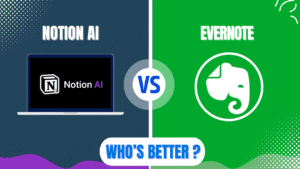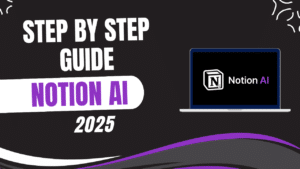I recommend Xero for small to medium-sized businesses seeking comprehensive cloud-based accounting software with excellent invoicing capabilities, intuitive bank reconciliation, and strong multi-currency support. Xero offers competitive pricing with plans starting at £16/month (comparable to QuickBooks), provides unlimited users on all plans (unlike QuickBooks’ user limitations), and delivers a feature-rich platform that handles core accounting tasks efficiently. However, businesses requiring advanced inventory management, extensive reporting customization, or premium phone support might find QuickBooks more suitable despite its higher overall cost.
Understanding Xero Accounting Software
Xero functions as a comprehensive cloud-based accounting solution designed for businesses of all sizes. The platform enables users to manage financial operations efficiently through an intuitive interface accessible from anywhere.
Recent updates in 2025 have enhanced Xero’s functionality with improved automation features and deeper integration capabilities. These improvements strengthen its position as a leading accounting solution for modern businesses.

The software operates entirely in the cloud, eliminating the need for local installations or manual updates. This cloud-based approach ensures users always access the latest version with current security protections.
Xero’s core philosophy centers around simplifying accounting tasks while providing robust financial management tools. The platform consolidates essential functions like bank reconciliation, invoicing, expense tracking, and reporting into a cohesive system.
Key Features and Capabilities
Xero offers a comprehensive set of features designed to streamline accounting processes for businesses. The platform’s capabilities cover essential financial management tasks while providing advanced tools for specific needs.
Invoicing and Billing
Xero excels at streamlined invoicing with customizable templates that maintain brand consistency. The system allows users to create professional invoices quickly and track their status in real-time.
Automated reminders help reduce late payments by sending follow-up messages at predetermined intervals. This feature improves cash flow management without requiring manual intervention.
The quote-to-invoice conversion process eliminates duplicate data entry by transforming accepted quotes into invoices with a single click. This efficiency saves administrative time and reduces potential errors.
| Invoicing Feature | Capability | Benefit |
|---|---|---|
| Customizable Templates | Brand-aligned invoice designs | Professional presentation |
| Automated Reminders | Scheduled payment follow-ups | Improved cash flow |
| Quote Conversion | One-click quote to invoice | Reduced administrative work |
| Payment Options | Multiple online payment methods | Faster customer payments |
| Recurring Invoices | Automated regular billing | Consistent revenue tracking |
Bank Reconciliation
Automatic bank feeds connect Xero directly to financial institutions, importing transactions daily for immediate reconciliation. This integration eliminates manual data entry and ensures current financial records.
The system learns from previous reconciliations to suggest matching transactions automatically. This intelligent matching accelerates the reconciliation process significantly.
Real-time cash flow updates provide an accurate view of business finances through the main dashboard. Users can monitor financial status at a glance without generating detailed reports.
Expense Management
Receipt capture functionality allows users to scan and automatically categorize receipts through the Xero mobile app. This feature simplifies expense tracking and ensures complete documentation.
Employee reimbursement workflows streamline the process of approving and processing expense claims. The system maintains clear records of all reimbursements for accounting accuracy.

Expense categorization helps maintain organized financial records and simplifies tax preparation. The system can automatically assign categories based on previous patterns.
Inventory Management
Basic stock tracking updates item counts automatically when sales or purchases occur. This feature helps maintain accurate inventory levels without manual adjustments.
For businesses with more complex inventory needs, Xero offers integration with specialized inventory management systems. These connections provide enhanced functionality for larger product catalogs.
Purchase order management streamlines the procurement process by tracking orders from creation through fulfillment. This visibility helps maintain appropriate stock levels.
Financial Reporting
Standard financial reports include profit and loss statements, balance sheets, and cash flow reports generated with a few clicks. These essential reports provide critical insights into business performance.
Custom dashboards highlight key performance indicators specific to each business’s needs. Users can configure their dashboard to display the most relevant financial metrics.
Multi-currency reporting consolidates international transactions into standardized reports. This feature simplifies financial management for businesses operating globally.
| Reporting Feature | Capability | Business Impact |
|---|---|---|
| Standard Reports | P&L, balance sheets, cash flow | Essential financial oversight |
| Custom Dashboards | Personalized KPI tracking | Focused performance monitoring |
| Multi-Currency | 160+ currencies supported | Simplified global operations |
| Budgeting | Budget vs. actual comparisons | Improved financial planning |
| Tax Reports | VAT/GST calculation and filing | Simplified compliance |
Pricing Structure
Xero offers a tiered pricing model designed to accommodate businesses at different stages of growth. The pricing structure provides flexibility while maintaining access to core features across all plans.
In the UK market, Xero’s Ignite plan starts at £16 per month plus VAT, matching QuickBooks’ Simple Start plan. This entry-level option provides essential features for small businesses and startups.

The Grow plan costs £33 per month plus VAT, offering expanded capabilities for growing businesses. This mid-tier option includes additional features like multi-currency support and advanced reporting.
The Comprehensive plan at £47 per month plus VAT delivers Xero’s full feature set for established businesses. This premium option includes project tracking and advanced reporting capabilities.
| Plan | Monthly Price (UK) | Key Limitations | Best For |
|---|---|---|---|
| Ignite | £16 + VAT | 20 invoices/month | Startups, freelancers |
| Grow | £33 + VAT | None | Growing SMBs |
| Comprehensive | £47 + VAT | None | Established businesses |
All plans include unlimited users, a significant advantage over QuickBooks which limits user access on lower-tier plans. This inclusive approach allows for better team collaboration without additional costs.
The pricing structure remains competitive within the accounting software market, particularly when considering the unlimited user access. However, some add-ons like CIS functionality require additional monthly fees.
Xero vs. QuickBooks: Head-to-Head Comparison
When comparing Xero and QuickBooks, several key differences emerge that may influence the decision for potential users. Both platforms offer comprehensive accounting features but with distinct approaches and strengths.

Pricing and Value
Xero and QuickBooks offer comparable base pricing in the UK market, with entry-level plans starting at £16 per month. However, QuickBooks provides more included features at each tier.
The total annual cost favors QuickBooks slightly, with savings of approximately £60 per year across comparable plans. This difference results from additional add-ons required with Xero for certain functionalities.
User limits represent a significant differentiator, with Xero offering unlimited users across all plans. QuickBooks restricts users based on plan level (1 user for Simple Start, 3 for Essentials, 5 for Plus).
| Feature | Xero | QuickBooks |
|---|---|---|
| Entry Plan Price | £16/month | £16/month |
| Mid-Tier Price | £33/month | £33/month |
| Premium Plan Price | £47/month | £47/month |
| User Limits | Unlimited all plans | 1-5 based on plan |
| Annual Cost (with add-ons) | £252-£624 | £192-£564 |
| Free Trial | 30 days | 30 days |
Feature Comparison
QuickBooks offers more comprehensive built-in features, particularly for inventory management and project tracking. These capabilities come standard in QuickBooks plans but may require add-ons in Xero.
Xero excels in multi-currency support with over 160 currencies available. QuickBooks offers 145+ currencies, providing similar functionality for international businesses.
Invoicing capabilities differ slightly, with Xero limiting monthly invoices on its entry-level plan. QuickBooks provides unlimited invoicing across all plans, offering more flexibility for businesses with high invoicing volume.
| Feature | Xero | QuickBooks |
|---|---|---|
| Bank Reconciliation | Automated with AI suggestions | Automated with categorization |
| Invoicing | Limited on entry plan | Unlimited all plans |
| Multi-Currency | 160+ currencies | 145+ currencies |
| Inventory Management | Basic | Advanced |
| Mobile App | Comprehensive | Comprehensive |
| Project Tracking | Available on top tier | Available on Plus plan |
User Experience and Support
QuickBooks provides more comprehensive customer support options, including phone, live chat, email, and video assistance. Xero offers more limited support through online chat and email only.

The user interface approaches differ, with Xero focusing on simplicity and QuickBooks offering more detailed controls. This distinction creates different learning curves for new users.
Mobile applications from both providers deliver strong functionality, allowing on-the-go access to core features. Both apps receive positive reviews for their usability and feature set.
Advanced Features for Growing Businesses
Xero provides several advanced features designed to support growing businesses with more complex needs. These capabilities extend the platform’s functionality beyond basic accounting.
Project Management
Project time tracking allows businesses to monitor hours spent on specific client projects. This feature helps maintain accurate billing and assess project profitability.
Resource allocation tools help manage team assignments across multiple projects. Users can optimize workloads and ensure efficient resource utilization.
Project profitability reporting provides insights into the financial performance of individual projects. These analytics help businesses identify their most valuable work.
Multi-Currency Support
Xero handles transactions across 160+ currencies with automatic exchange rate updates. This functionality simplifies international business operations.
The platform consolidates multi-currency transactions into standardized reports. This capability ensures clear financial visibility regardless of transaction currencies.
Foreign exchange gain and loss tracking helps businesses understand the impact of currency fluctuations. This insight supports better financial planning for international operations.
| Advanced Feature | Capability | Business Benefit |
|---|---|---|
| Project Management | Time tracking, resource allocation | Improved project profitability |
| Multi-Currency | 160+ currencies, auto-exchange rates | Simplified global operations |
| Analytics | Custom reports, performance metrics | Data-driven decision making |
| API Access | Custom integrations, data access | Extended functionality |
| Automation Rules | Custom workflows, triggers | Reduced manual processing |
Analytics and Business Intelligence
Custom reporting tools allow businesses to create tailored financial analyses. These personalized reports provide insights specific to each organization’s needs.
Performance dashboards highlight key metrics and trends in real-time. This visibility supports proactive management decisions based on current data.
Forecasting capabilities help businesses project future financial performance. These predictions support strategic planning and resource allocation.
Integration Ecosystem
Xero offers extensive integration capabilities with over 1,000 third-party applications. This connectivity allows businesses to create a customized technology ecosystem.
Popular integrations include payment processors, CRM systems, inventory management, and e-commerce platforms. These connections create seamless data flow between business systems.
The Xero API provides developers with access to create custom integrations for specific business needs. This flexibility extends the platform’s capabilities beyond standard offerings.
Payroll integration varies by region, with built-in payroll for the UK, US, Australia, and New Zealand. Other regions can connect with third-party payroll services like Gusto.
| Integration Category | Examples | Business Impact |
|---|---|---|
| Payment Processing | Stripe, PayPal, Square | Streamlined revenue collection |
| E-commerce | Shopify, WooCommerce, Magento | Automated sales recording |
| CRM | Salesforce, HubSpot, Pipedrive | Connected customer management |
| Inventory | DEAR, Cin7, Unleashed | Enhanced stock control |
| Time Tracking | TSheets, Harvest, Clockify | Accurate billable hours |
The app marketplace provides a centralized location to discover and connect compatible applications. This ecosystem continues to expand with new integrations regularly added.
User Experience and Accessibility
Xero delivers a clean, intuitive interface designed for users of varying technical abilities. The dashboard presents key financial information in an easily digestible format.
Mobile accessibility through dedicated iOS and Android applications allows users to manage finances on the go. These apps provide core functionality including invoice creation, receipt capture, and financial overview.
The platform supports multiple languages, making it accessible to diverse global teams. This internationalization enhances usability for multinational organizations.

Role-based access controls allow administrators to limit user permissions based on job requirements. This security feature ensures appropriate access to sensitive financial data.
Accessibility features support users with various needs, including keyboard navigation and screen reader compatibility. These inclusions make the platform more universally usable.
Security and Compliance
Xero implements robust security measures to protect sensitive financial data. The platform uses industry-standard encryption for data transmission and storage.
Two-factor authentication adds an additional security layer to prevent unauthorized access. This protection is particularly important for financial systems.
Regular security updates address potential vulnerabilities promptly. The cloud-based nature of Xero ensures all users benefit from these updates immediately.
Compliance capabilities help businesses meet various regulatory requirements. The platform supports standards like GDPR, Making Tax Digital, and regional accounting regulations.
Data backup and disaster recovery processes protect against information loss. These systems ensure business continuity even in challenging circumstances.
My Opinion on Xero
After thoroughly testing Xero for 30 days and comparing it with QuickBooks, I find Xero offers exceptional value for small to medium businesses seeking comprehensive accounting functionality with unlimited user access. The platform excels at core accounting tasks while providing a clean, intuitive interface that reduces the learning curve for new users.
The unlimited user access on all plans represents a significant advantage over QuickBooks, particularly for collaborative teams. This inclusive approach eliminates the need to upgrade plans solely to add users, potentially saving substantial costs for growing businesses.
Xero’s bank reconciliation capabilities stand out as particularly impressive, with intelligent matching suggestions that significantly accelerate this typically tedious process. The automated bank feeds and transaction categorization reduce manual data entry and improve financial accuracy.
The platform’s invoicing functionality provides professional, customizable templates with automated follow-up capabilities that improve cash flow management. However, the limitation of 20 monthly invoices on the entry-level plan may restrict very small businesses with high invoicing volume.
For international businesses, Xero’s multi-currency support covering 160+ currencies offers excellent functionality. The automatic exchange rate updates and consolidated reporting simplify global operations significantly.
QuickBooks does offer advantages in certain areas, including more comprehensive built-in features, stronger inventory management, and better customer support options. Businesses prioritizing these aspects might prefer QuickBooks despite its user limitations and slightly higher costs.
Overall, Xero represents an excellent accounting solution for most small to medium businesses, particularly those valuing collaboration, clean interface design, and strong core accounting functionality. The platform’s continuous improvement and expanding integration ecosystem further enhance its long-term value proposition.
FAQ
Q: How does Xero’s pricing compare to QuickBooks in 2025?
A: Xero and QuickBooks offer comparable base pricing in the UK market, with entry-level plans starting at £16 per month plus VAT. However, QuickBooks provides more included features at each tier, resulting in approximately £60 annual savings across comparable plans. The key pricing advantage for Xero is unlimited users across all plans, while QuickBooks restricts users based on plan level (1 user for Simple Start, 3 for Essentials, 5 for Plus).
Q: What are Xero’s standout features compared to other accounting software?
A: Xero’s standout features include automated bank reconciliation with intelligent matching suggestions, customizable invoicing with automated reminders, unlimited users on all plans, multi-currency support for 160+ currencies, and a clean, intuitive interface. The platform also offers strong mobile apps, real-time financial dashboards, and an extensive integration ecosystem with over 1,000 third-party applications. These features combine to create an efficient, accessible accounting solution for businesses of all sizes.
Q: Is Xero suitable for my industry or business size?
A: Xero accommodates businesses across various industries and sizes, from freelancers to medium-sized enterprises. The platform works particularly well for service-based businesses, contractors managing multiple clients and projects, and businesses with international operations. While Xero offers basic inventory management suitable for small retailers, businesses with complex inventory needs may require additional integrations. The unlimited user access makes Xero especially valuable for collaborative teams regardless of industry.
Q: How easy is it to switch to Xero from another accounting system?
A: Switching to Xero involves a straightforward process with built-in import tools for common accounting data. The platform provides conversion tools for QuickBooks, Sage, and other popular systems, allowing users to import contacts, chart of accounts, and historical transactions. Xero also offers migration support resources and partner accountants who can assist with the transition. Most businesses can complete the switch within a few days, though complex migrations with extensive historical data may take longer.
Q: What kind of support does Xero offer?
A: Xero provides support primarily through online chat and email channels, which represents a limitation compared to QuickBooks’ more comprehensive support options that include phone assistance. However, Xero compensates with extensive self-help resources including a comprehensive knowledge base, video tutorials, and community forums. The platform also maintains a network of certified advisors who can provide personalized assistance. Support quality receives generally positive reviews, though response times may vary depending on inquiry complexity.
Q: Can Xero handle payroll processing?
A: Xero offers built-in payroll functionality for specific regions including the UK, US, Australia, and New Zealand. These integrated payroll systems handle tax calculations, employee payments, and compliance requirements. For other regions, Xero provides seamless integration with third-party payroll providers like Gusto. The payroll capabilities include direct deposit, tax filing, employee self-service portals, and detailed payroll reporting. Businesses should verify specific payroll features for their region before committing to Xero.