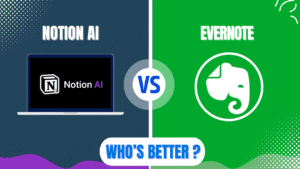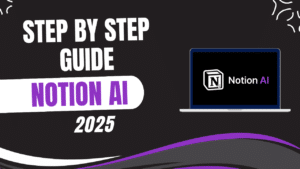I recommend Xero for small businesses seeking a user-friendly, comprehensive accounting solution with powerful automation capabilities. Xero delivers exceptional value through its cloud-based platform that offers real-time financial insights, extensive third-party integrations, and unlimited user access at no additional cost. The software excels with features like automated bank reconciliation, customizable invoicing, and detailed reporting that save business owners significant time on administrative tasks. While the entry-level plan has some limitations on bills and invoices, and phone support is lacking, Xero’s intuitive interface and robust functionality make it an excellent choice for small businesses looking to streamline their financial management in 2025.
Xero in 2025
Xero has established itself as a leading cloud-based accounting solution for small businesses worldwide. The software enables business owners to manage their finances efficiently through an intuitive interface accessible from any device with internet connectivity.
Recent updates in 2025 have enhanced Xero’s capabilities with improved automation features and deeper integrations with banking institutions. These improvements strengthen its position as a top solution for small businesses seeking to streamline their financial management.

The platform operates on a tiered pricing model with plans designed to accommodate businesses at different stages of growth. Xero offers Starter, Standard, and Premium plans with increasing features and capabilities to match your business needs.
Xero’s core philosophy centers around simplifying accounting tasks through automation and accessibility. This approach has made it particularly popular among small business owners without accounting backgrounds who need professional financial management tools.
Key Features That Drive Small Business Success
Xero provides several powerful features designed specifically to help small businesses manage their finances effectively. These tools work together to create a comprehensive accounting solution that saves time and improves financial visibility.
The Account Dashboard gives you a snapshot of your business’s financial health at a glance. This centralized hub displays key information like bank balances, outstanding invoices, and cash flow status, helping you make informed decisions quickly.
Bank reconciliation automation represents one of Xero’s strongest features. The system connects directly to your bank accounts, importing transactions daily and suggesting matches to help reconcile your books with minimal effort.
Customizable invoicing helps you create professional quotes and invoices that match your brand. The platform offers templates that can be personalized with your logo, colors, and payment terms to maintain consistent branding.
Advanced reporting capabilities provide insights into your business performance. Xero generates detailed profit and loss statements, balance sheets, and cash flow reports that help you understand your financial position and make strategic decisions.
| Feature | Functionality | Business Benefit |
|---|---|---|
| Cloud-Based Platform | Access from any device | Work from anywhere |
| Bank Feeds | Automatic transaction import | Reduced manual entry |
| Invoicing | Customizable templates | Professional client communication |
| Reporting | Comprehensive financial reports | Better business insights |
| Multi-User Access | Unlimited users at no extra cost | Team collaboration |
Setting Up Your Xero Account
Account creation begins with selecting the appropriate plan for your business needs. The platform offers a 90% discount for the first six months in 2025, making it an excellent time to get started with Xero.
The initial dashboard presents a clean interface with guided setup steps. This intuitive onboarding process helps new users configure essential settings without feeling overwhelmed.
Organization details setup requires entering basic information about your business. This includes your company name, industry, tax identification numbers, and contact information that will appear on invoices and financial documents.
Chart of accounts configuration establishes the financial framework for your business. Xero automatically creates an industry-specific chart of accounts, which you can customize to match your specific business structure and reporting needs.
User access management allows you to invite team members, accountants, or bookkeepers to collaborate on your finances. Xero’s unlimited user feature enables you to grant appropriate access levels without incurring additional costs.
Connecting Your Bank Accounts
Bank connection represents the first critical step in automating your accounting workflow. Xero connects with over 21,000 banking institutions worldwide, allowing for secure, automatic transaction imports.
The connection process uses bank-level security protocols to protect your sensitive information. This secure connection ensures your financial data remains protected while enabling automatic daily updates.
Transaction categorization happens automatically based on rules and patterns. Xero learns from your categorization choices to improve accuracy over time, significantly reducing manual data entry requirements.
Bank rules creation helps streamline recurring transactions. You can establish rules that automatically categorize specific transactions based on payees, descriptions, or amounts, further automating your bookkeeping process.
Reconciliation workflow becomes significantly faster with Xero’s matching suggestions. The system identifies likely matches between imported transactions and recorded invoices or bills, allowing you to confirm matches with a single click.
| Bank Integration Step | Purpose | Time-Saving Impact |
|---|---|---|
| Connect Accounts | Link bank and credit cards | Eliminates manual imports |
| Create Bank Rules | Automate categorization | Reduces data entry time |
| Match Transactions | Reconcile accounts | Speeds up month-end closing |
| Review Suggestions | Verify accuracy | Maintains data integrity |
| Resolve Exceptions | Handle special cases | Ensures complete records |
Setting Up Invoicing and Billing
Invoice template customization allows you to create professional-looking invoices that represent your brand. Xero provides customizable templates that can include your logo, brand colors, and specific payment terms.
Recurring invoice setup automates regular billing cycles. This feature helps ensure consistent cash flow by automatically generating and sending invoices for subscription services or retainer arrangements.

Payment service integration enables online payment acceptance. Xero connects with popular payment processors, allowing your customers to pay invoices directly through electronic methods like credit cards or bank transfers.
Quote management streamlines the sales process from proposal to payment. The system allows you to create professional quotes that can be instantly converted to invoices once approved, eliminating duplicate data entry.
Automated reminder configuration helps improve collection rates. Xero can automatically send payment reminders at predetermined intervals, reducing the time spent chasing overdue payments manually.
Managing Expenses and Bills
Expense tracking forms a crucial part of financial management for small businesses. Xero provides tools to capture, categorize, and monitor all business expenses for better cash flow management and tax preparation.
Receipt capture functionality streamlines expense documentation. The mobile app allows you to photograph receipts, which Xero then processes to extract and record the relevant information automatically.
Bill management helps track money owed to suppliers. The platform enables you to enter bills, schedule payments, and monitor upcoming payment obligations to maintain good vendor relationships.
Purchase order creation helps control spending before it happens. Xero’s purchase order system allows you to create, approve, and track orders, then convert them to bills when goods or services are received.
Expense claim processing simplifies employee reimbursements. The system allows team members to submit expenses with attached receipts, which can then be reviewed, approved, and processed for payment.
| Expense Management Feature | Capability | Business Impact |
|---|---|---|
| Receipt Capture | Mobile photo processing | Paperless record-keeping |
| Bill Tracking | Accounts payable management | Avoid missed payments |
| Purchase Orders | Spending pre-approval | Better budget control |
| Expense Claims | Employee reimbursement | Simplified staff expenses |
| Vendor Management | Supplier information tracking | Organized vendor relationships |
Setting Up Inventory Management
Inventory tracking helps product-based businesses monitor stock levels. Xero’s inventory management features automatically update item counts whenever you record a sale or purchase, keeping your stock data current.
Product and service item creation establishes your catalog within Xero. The system allows you to define items with descriptions, prices, and tax settings that populate automatically when creating invoices or purchase orders.
Inventory valuation methods can be configured to match your business needs. Xero supports different valuation approaches to help you accurately track the value of your inventory for financial reporting.
Stock level monitoring helps prevent stockouts or overstock situations. The platform provides visibility into current inventory levels, allowing you to make informed purchasing decisions.
Integration with specialized inventory systems extends functionality for more complex needs. Xero connects with advanced inventory management solutions for businesses with larger product catalogs or specialized requirements.
Implementing Payroll Solutions
Payroll integration options vary by region in Xero. The platform offers built-in payroll for users in the UK, US, Australia, and New Zealand, while users in other regions can connect with third-party payroll providers.
Employee information management centralizes workforce data. Xero stores employee details, tax information, and payment history in a secure, organized system accessible to authorized users.
Payroll schedule configuration automates regular payment processing. The system can be set up to calculate salaries, wages, deductions, and taxes according to your specific pay periods.
Tax filing capabilities vary by region but generally include automatic calculations. In supported regions, Xero helps manage tax obligations by calculating, tracking, and in some cases filing employment taxes.
Third-party payroll connections extend functionality where needed. Xero integrates with popular payroll services like Gusto, allowing businesses to maintain connected financial records even when using external payroll processing.
Reporting and Financial Analysis
Financial reporting provides insights into business performance. Xero generates standard reports like profit and loss statements, balance sheets, and cash flow statements with just a few clicks.
Customizable report options allow you to tailor financial information to your needs. The platform enables you to modify reports by adjusting date ranges, adding or removing columns, and filtering data to focus on specific aspects of your business.
Real-time dashboard customization provides at-a-glance financial visibility. You can configure your dashboard to display the key performance indicators most relevant to your business decisions.
Budget creation and tracking helps plan and monitor financial performance. Xero allows you to set budgets and compare actual results against projections to identify variances and adjust strategies accordingly.
Tax preparation reports simplify compliance requirements. The system generates reports specifically designed to facilitate tax filing, saving time and reducing stress during tax season.
| Reporting Feature | Capability | Strategic Value |
|---|---|---|
| Financial Statements | P&L, balance sheet, cash flow | Comprehensive financial picture |
| Custom Reports | Tailored financial analysis | Focused business insights |
| Budget Comparison | Actual vs. planned performance | Variance identification |
| Tax Reports | Filing-ready financial data | Compliance simplification |
| Dashboard Metrics | Key performance indicators | Quick decision support |
Multi-Currency and Global Business Features
Multi-currency support enables international business operations. Xero’s Premium plan includes the ability to work with over 160 currencies, allowing you to send invoices and receive payments in foreign currencies.
Automatic exchange rate updates simplify foreign currency transactions. The system updates exchange rates hourly, ensuring accurate conversion between currencies without manual intervention.

Foreign currency gains and losses are tracked automatically. Xero calculates and records the impact of exchange rate fluctuations on your financial position, maintaining accurate accounting records.
Tax compliance features adapt to different jurisdictions. The platform includes region-specific tax settings to help businesses comply with local regulations wherever they operate.
Global payment options facilitate international transactions. Xero connects with payment processors that support multiple currencies, making it easier to conduct business across borders.
Xero vs. Competitors in 2025
QuickBooks Online offers more name recognition but at a higher price point. The platform provides similar features to Xero but charges more ($35/month starting vs. Xero’s $20/month) and limits users on lower-tier plans.
FreshBooks focuses on service-based businesses with strong time tracking. The platform offers excellent invoicing and client management but provides less comprehensive accounting features than Xero.
MYOB provides Australia-focused compliance features. The system offers strong local tax support for Australian businesses but lacks some of Xero’s global capabilities and integrations.
Wave delivers free basic accounting for very small businesses. The platform offers free invoicing and accounting but lacks the depth of features and automation that Xero provides for growing businesses.
Zoho Books provides good value for startups with basic needs. The system offers a free tier for very small businesses but doesn’t match Xero’s scalability for growing companies.
| Platform | Strengths | Weaknesses | Best For |
|---|---|---|---|
| Xero | User-friendly, unlimited users, strong automation | Limited phone support, entry-plan restrictions | Growing small businesses |
| QuickBooks | Name recognition, extensive features | Higher cost, user limits on lower plans | Businesses needing advanced features |
| FreshBooks | Service business focus, time tracking | Less comprehensive accounting | Freelancers, service providers |
| MYOB | Australia-focused compliance | More limited global features | Australian small businesses |
| Wave | Free basic accounting | Limited features and automation | Very small businesses, solopreneurs |
Maximizing Xero’s Value for Your Business
Integration with industry-specific tools extends Xero’s functionality. The platform connects with over 1,000 third-party applications to address specialized needs across different business sectors.
Regular reconciliation habits ensure accurate financial records. Setting aside time daily or weekly to review and match transactions helps maintain clean books and prevents end-of-month backlogs.
Custom workflow development streamlines your specific processes. Xero’s flexibility allows you to create standardized procedures for invoicing, expense management, and reporting that match your business operations.
Staff training maximizes adoption and efficiency. Ensuring your team understands how to use Xero’s features properly helps realize the full potential of the platform’s time-saving capabilities.
Accountant collaboration leverages professional expertise. Xero’s unlimited user access makes it easy to grant your accountant view-only or full access to your financial data for professional guidance.
My Opinion on Xero in 2025
After thoroughly analyzing Xero’s features and capabilities in 2025, I believe the platform represents an excellent choice for most small businesses seeking to streamline their financial management. The combination of user-friendly interface, powerful automation, and comprehensive features creates a compelling package that delivers significant time savings and improved financial visibility.
Xero’s greatest strength lies in making professional accounting accessible to business owners without financial backgrounds. The platform transforms complex accounting tasks into straightforward processes through automation and intuitive design, allowing entrepreneurs to maintain accurate books without specialized knowledge.

The unlimited user access provides exceptional value compared to competitors that charge for additional users. This feature enables seamless collaboration with team members, bookkeepers, and accountants without increasing costs as your business grows.
For growing businesses, Xero’s scalable structure provides a clear path forward. The platform can comfortably handle everything from basic invoicing and expense tracking to more complex needs like inventory management, multi-currency transactions, and detailed financial reporting.
The main limitations include the restrictions on the entry-level plan (limited bills and invoices) and the lack of phone support for immediate assistance. However, these drawbacks are relatively minor compared to the overall value Xero provides for small business accounting.
FAQ
Q: How much does Xero cost in 2025?
A: Xero offers three pricing tiers in 2025: Starter at $20/month, Standard at $47/month, and Premium at $80/month when billed monthly. The company frequently offers promotional pricing for new users, including a current offer of 90% off for the first six months. Each plan includes different features, with the Starter plan limiting the number of bills and invoices you can create, while the Standard and Premium plans offer unlimited bills and invoices. The Premium plan also adds multi-currency functionality for businesses operating internationally.
Q: Is Xero suitable for small businesses with no accounting experience?
A: Yes, Xero is exceptionally well-suited for small business owners without accounting backgrounds. The platform features an intuitive, user-friendly interface that simplifies complex accounting tasks through automation and clear visual presentation. Xero’s dashboard provides a straightforward overview of your financial position, while automated bank feeds and reconciliation suggestions dramatically reduce the technical knowledge required to maintain accurate books. The software includes helpful guidance throughout the platform, and extensive online resources are available to help new users get started. Most small business owners can become comfortable with Xero’s essential functions within a few days of use.
Q: How does Xero compare to QuickBooks for small businesses?
A: Xero and QuickBooks both offer comprehensive accounting solutions for small businesses, but with some notable differences. Xero provides unlimited users on all plans, while QuickBooks limits users on lower tiers and charges for additional access. Xero generally offers a more intuitive interface with a gentler learning curve, making it more accessible for non-accountants. QuickBooks provides slightly more advanced features and reporting options but at a higher price point (starting at $35/month compared to Xero’s $20/month). Xero excels in bank reconciliation automation and multi-user collaboration, while QuickBooks offers stronger inventory management and industry-specific features. For most small businesses, Xero provides better overall value, particularly for teams requiring multiple user access.
Q: What are the limitations of Xero’s entry-level plan?
A: Xero’s entry-level Starter plan ($20/month) includes several limitations that businesses should consider. The plan restricts users to entering only 20 invoices and quotes and 5 bills per month, which may be insufficient for businesses with higher transaction volumes. While the plan includes bank reconciliation and basic reporting, it lacks some advanced features like expense claims, purchase orders, and multi-currency support. The Starter plan still provides unlimited users, secure storage, and mobile app access, making it suitable for very small businesses or those just starting out. Growing businesses will likely need to upgrade to the Standard plan ($47/month) to remove the transaction limits and access more comprehensive features.
Q: Does Xero integrate with other business applications?
A: Yes, Xero offers exceptional integration capabilities with over 1,000 third-party applications across various business functions. The platform connects seamlessly with payment processors (like Stripe and PayPal), point-of-sale systems (like Square), e-commerce platforms (like Shopify), CRM software (like Salesforce), inventory management tools, time tracking applications, and many other business solutions. For payroll, Xero integrates with services like Gusto, Paychex, and ADP in regions where built-in payroll isn’t available. These integrations allow businesses to create a connected ecosystem of tools that share data automatically, reducing manual entry and improving overall efficiency.
Q: How secure is my financial data in Xero?
A: Xero implements robust security measures to protect your financial data. The platform uses industry-standard encryption (SSL/TLS) for all data transmission and employs multiple layers of security within their cloud infrastructure. Xero’s data centers maintain SOC 2 compliance and regular security audits to ensure protection against vulnerabilities. The system includes two-factor authentication to prevent unauthorized access to your account. Automatic backups ensure your data is protected against loss, while user permission settings allow you to control exactly what information each team member can access. As a cloud-based solution, Xero also provides better protection against local data loss compared to desktop accounting software.
Q: Can I access Xero on mobile devices?
A: Yes, Xero offers fully-featured mobile applications for both iOS and Android devices. The Xero mobile app allows you to perform essential accounting tasks from anywhere, including creating and sending invoices, capturing and submitting receipts for expenses, reconciling transactions, and viewing your financial dashboard. The app connects securely to your Xero account, ensuring all actions sync automatically with your main account. This mobile accessibility is particularly valuable for business owners who travel frequently or work across multiple locations, providing real-time access to financial information and the ability to manage essential tasks without being tied to a desktop computer.
Q: How does Xero handle multi-currency transactions?
A: Xero’s Premium plan includes comprehensive multi-currency functionality for businesses operating internationally. The system supports over 160 currencies with exchange rates updated hourly to ensure accurate conversions. You can create invoices, receive payments, and pay bills in foreign currencies while Xero automatically handles the currency conversion and accounting. The platform tracks unrealized and realized currency gains and losses, maintaining accurate financial records despite exchange rate fluctuations. Multi-currency reports provide clear visibility into your financial position across different currencies. This functionality is particularly valuable for businesses with international clients, suppliers, or operations, though it’s only available on the Premium plan ($80/month).