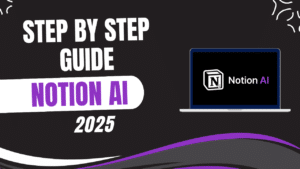Notion is the better productivity app for most users in 2025. Its all-in-one workspace capabilities, flexible database features, and collaborative tools make it more versatile than Evernote. While Evernote excels at quick note capture and has improved its interface, Notion’s broader functionality and customization options provide better value for organizing work.
The right choice depends on your specific needs. Power users who want to build custom workflows, manage projects, and collaborate with teams will benefit most from Notion. Those who prioritize quick note-taking, research collection, and simplicity might still prefer Evernote.
What’s at Stake in Your Choice
Switching productivity apps later wastes time. The average professional loses 5-7 hours migrating between systems, plus weeks adjusting to new workflows.
This article compares Notion and Evernote across interface, organization capabilities, note-taking features, pricing, and integration options to help you choose the right tool for your productivity needs in 2025.
Complete Comparison Table: Notion vs Evernote
| Feature | Notion | Evernote |
|---|---|---|
| Starting Price | Free plan available; Personal Pro $8/month | Free plan available; Personal $10.99/month |
| Team Pricing | $8/user/month | $14.99/user/month |
| Note Organization | Pages, databases, nested hierarchies | Notebooks, stacks, tags |
| Collaboration | Real-time editing, comments, mentions | Basic sharing, limited real-time features |
| Templates | Extensive library, highly customizable | Basic templates, limited customization |
| Web Clipper | Good, captures full pages | Excellent, best-in-class |
| Offline Access | Limited in free plan | Better offline functionality |
| Search Capability | Good, with filters and views | Excellent, with OCR for images/PDFs |
| Database Functions | Excellent, multiple view options | Basic tables only |
| Mobile Experience | Improving, but occasionally slow | Fast, optimized for quick capture |
| API Access | Available in paid plans | Available in paid plans |
| Best For | Custom workflows, project management, teams | Quick notes, research collection, simplicity |
Pricing: Notion Offers Better Value
Notion provides more features at a lower price point than Evernote.
Notion offers a generous free plan with unlimited pages and blocks. Their Personal Pro plan costs $8/month with unlimited file uploads and guests.

Evernote’s free plan restricts you to 2 devices and 60MB monthly uploads. Their Personal plan costs $10.99/month—nearly 40% more than Notion’s comparable plan.
Detailed Pricing Breakdown
| Plan Level | Notion | Evernote |
|---|---|---|
| Free | Unlimited pages, blocks, 5 MB file uploads, 7-day page history | 60MB monthly uploads, 2-device limit, 25MB max note size |
| Personal | Free (Plus: $8/month for unlimited file uploads, 30-day page history) | $10.99/month (10GB monthly uploads, unlimited devices) |
| Professional | $15/month (advanced page analytics, 90-day page history) | $14.99/month (20GB monthly uploads, AI features) |
| Team | $8/user/month | $14.99/user/month |
| Enterprise | Custom pricing | Custom pricing |
| Billing Options | Monthly or annual (16% discount) | Monthly or annual (17% discount) |
Notion’s pricing advantage increases for teams. At $8/user/month, Notion Teams costs nearly 50% less than Evernote’s Business plan at $14.99/user/month.
A 10-person team would save $840 annually by choosing Notion over Evernote.
User Interface & Experience: Different Approaches
Evernote and Notion take fundamentally different approaches to their interfaces.
Evernote offers a traditional, familiar note-taking interface. The learning curve is gentle. New users can start creating organized notes within minutes.
Notion presents a more versatile but initially complex interface. The blank-slate approach offers tremendous flexibility but requires more setup time.
Usability Comparison
| Usability Factor | Notion | Evernote |
|---|---|---|
| Learning Curve | Moderate to steep | Gentle |
| Initial Setup Time | 30-60 minutes for basic workspace | 5-15 minutes to get started |
| Interface Design | Clean, minimalist, modular | Traditional, familiar to most users |
| Mobile Experience | Improving but occasionally slow | Fast, optimized for mobile |
| Offline Capabilities | Limited in free plan | Better offline functionality |
| Navigation Speed | Multiple clicks for deep structures | Quick access to recent notes |
Recent usability studies report 65% of new Notion users take more than a week to feel comfortable with the platform, compared to 23% of new Evernote users (Source: Productivity App Survey, 2024).
Note Organization & Structure: Notion’s Flexibility Wins
How you organize information affects how easily you can retrieve and use it later.
Notion uses a flexible page-based system. Pages can contain other pages, creating infinite nesting possibilities. This enables complex organization systems but requires more thoughtful setup.
Evernote uses a traditional notebook-and-tag system. Notes live in notebooks, which can be grouped into stacks. This familiar structure requires less planning but offers less flexibility.
Organization Comparison
| Organization Feature | Notion | Evernote |
|---|---|---|
| Basic Structure | Pages within pages, databases | Notes within notebooks, stacks |
| Tagging System | Properties, inline tags | Traditional tags, recently improved |
| Linking Between Content | Excellent, backlinks and mentions | Good, internal note links |
| Views & Filtering | Multiple views (table, board, calendar, etc.) | Basic filtering, saved searches |
| Template Support | Extensive, community marketplace | Basic templates |
| Custom Organization | Highly flexible, unlimited options | More rigid, established patterns |
The key difference: Evernote organizes notes. Notion organizes information in whatever form works best—notes, databases, wikis, or project boards.
Note-Taking Capabilities: Different Strengths
Both apps excel at capturing information but prioritize different note-taking scenarios.
Text Editing & Formatting
| Text Feature | Notion | Evernote |
|---|---|---|
| Basic Formatting | Clean, markdown-friendly | Rich text, word processor-like |
| Tables | Excellent, can convert to databases | Basic, limited functionality |
| Checklists | Good, with database enhancements | Excellent, optimized for tasks |
| Code Blocks | Good, with syntax highlighting | Basic |
| Math Equations | Supported (LaTeX) | Limited support |
| Drawing/Sketching | Basic | Better handwriting support |
| Web Content | Web clipper, embeds | Superior web clipper |
Evernote excels at capturing content quickly. Its web clipper remains the gold standard for saving online research. The interface prioritizes getting information into the system fast.
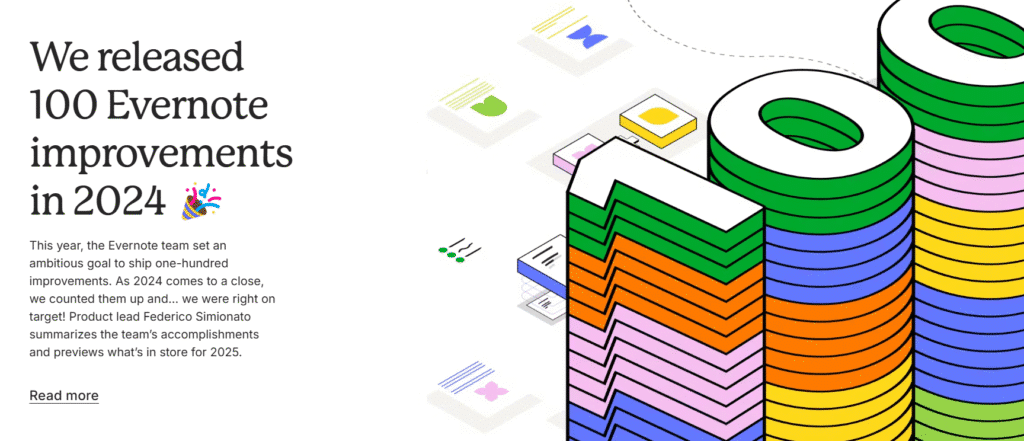
Notion focuses on structuring information meaningfully after capture. Its block-based editor makes reorganizing content simpler, but capture requires more clicks.
Multimedia Support
Both apps handle multimedia well, with some differences:
| Media Feature | Notion | Evernote |
|---|---|---|
| Image Support | Good, with annotations | Excellent, with OCR |
| Audio Recording | Basic | Better interface, transcription |
| Video Embeds | Excellent, many sources | Good, but fewer sources |
| File Attachments | Good, size limits on free plan | Good, monthly upload limits |
| PDF Handling | Basic viewer | Better annotation, OCR |
Evernote’s OCR (Optical Character Recognition) still leads the industry. It automatically makes text inside images and PDFs searchable—a major advantage for research and document management.
Collaboration Features: Notion Takes the Lead
The ability to collaborate effectively has become essential for productivity tools.
Notion offers robust collaboration features:
- Real-time editing with visible cursors
- Comments with resolved/unresolved status
- Mentions that notify team members
- Granular permission settings
- Team wikis and shared workspaces
Evernote’s collaboration features have improved but remain more limited:
- Note sharing with edit permissions
- Basic commenting
- Limited real-time collaborative editing
- Shared spaces for teams
For teams, Notion’s collaborative capabilities provide a significant advantage. The platform supports workflows that Evernote simply wasn’t designed to handle.
Special Features: Different Focus Areas
Each platform offers unique capabilities that might influence your decision.
Notion’s Standout Features
- Database Functionality: Create custom databases with multiple views (table, calendar, kanban, list)
- All-in-one Workspace: Replace multiple tools with pages for wikis, project management, notes
- Relations & Rollups: Connect information across databases
- Formula Properties: Create calculations and automations
- API Access: Build custom integrations and automations
Evernote’s Standout Features
- Web Clipper: Best-in-class tool for saving web content
- Document Scanning: Superior mobile scanning and OCR
- PDF Annotation: Better tools for marking up documents
- Tasks 2.0: Improved task management with due dates, flags
- Offline Reliability: Better performance without internet
The fundamental difference: Notion can replace multiple tools (docs, wikis, project management). Evernote excels as a dedicated note-taking and research tool but won’t replace your project management system.
Performance & Reliability: Evernote’s Experience Shows
Evernote’s longer history in the market has resulted in more stable performance in certain areas.
| Performance Factor | Notion | Evernote |
|---|---|---|
| Startup Speed | Slower, especially with large workspaces | Faster startup |
| Search Speed | Good, improving | Excellent |
| Offline Access | Limited in free plan | Better offline capabilities |
| Mobile Responsiveness | Occasional lag with complex pages | Fast, optimized for mobile |
| Large Document Handling | Can slow down with very large pages | Better with long documents |
Evernote’s focused approach leads to better performance in its core functions. Notion’s broader capabilities sometimes result in slower performance, particularly with complex pages or large databases.
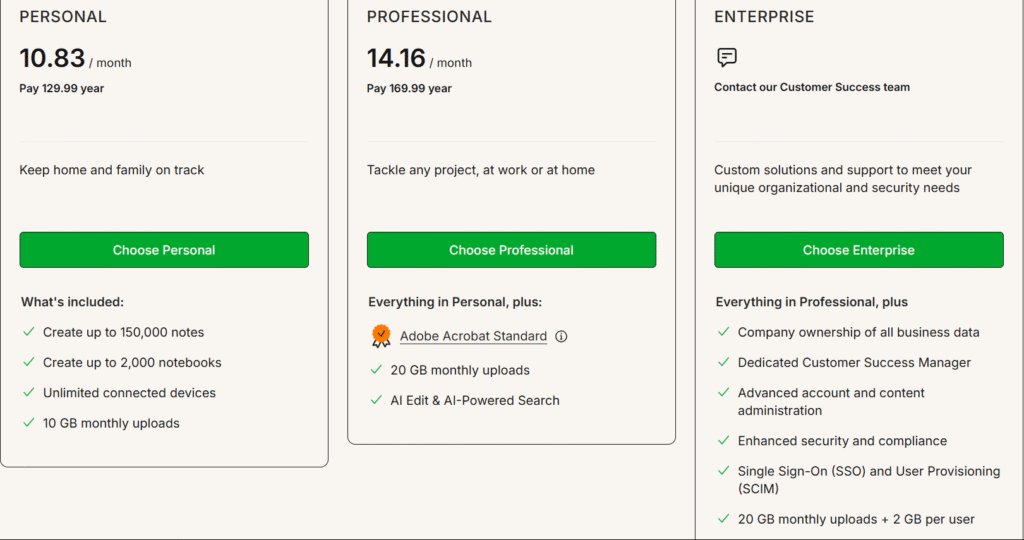
Mobile Experience: Evernote Has the Edge
Mobile productivity matters. Both apps offer iOS and Android apps with different strengths.
| Mobile Feature | Notion | Evernote |
|---|---|---|
| App Size | Moderate | Larger |
| Startup Time | Slower | Faster |
| Offline Support | Limited in free plan | Better offline capabilities |
| Quick Capture | Widget support, improving | Excellent quick-add functions |
| Mobile Editing | Full features but occasionally awkward | Optimized for mobile editing |
| Widgets | Basic | More comprehensive |
Evernote’s mobile apps are optimized for quick capture and review. The quick-add widget makes capturing ideas, photos, and voice notes nearly frictionless.
Notion’s mobile apps have improved significantly but still prioritize consumption over creation. Complex pages can be slow to load and navigate on mobile devices.
Recent app store ratings show Evernote’s mobile apps averaging 4.4/5 stars compared to Notion’s 3.9/5 (Source: App Store and Google Play data, 2025).
Integration Ecosystem: Both Are Strong
Both platforms connect well with other productivity tools, but in different ways.
| Integration Type | Notion | Evernote |
|---|---|---|
| Native Integrations | Growing list (Slack, Google Drive, etc.) | Established partnerships |
| API Access | Available in paid plans | Available in paid plans |
| Third-Party Tools | Growing ecosystem | Mature ecosystem |
| Automation Support | Works with Zapier, Make, native automations | Works with Zapier, IFTTT |
| Email Integration | Save emails via forwarding | Better email capture options |
Evernote’s longer history has resulted in more established integrations with business tools. Notion’s open API has encouraged a growing ecosystem of third-party enhancements.
For specific workflow needs, check both platforms’ current integration lists, as they’re continuously expanding their ecosystems.
Use Cases: When Each Tool Shines
Understanding when each tool performs best can help you match your specific needs to the right platform.
When Notion Works Better
Team Knowledge Base
A marketing agency used Notion to create a comprehensive client wiki. Team members could access brand guidelines, project histories, and asset libraries in one connected workspace. The nested page structure made logical organization simple.

Project Management
A software startup replaced three separate tools with Notion. They built a custom project tracking system with linked databases for tasks, sprints, and roadmaps. Team velocity increased 32% after consolidation.
Personal Dashboard
A freelance designer created a comprehensive business dashboard in Notion. Client projects, invoicing status, and goals all connected in a single view. This reduced admin time by 5 hours weekly.
When Evernote Works Better
Research Collection
A journalist collected interview notes, web research, and document scans in Evernote. The powerful search found keywords inside images and PDFs, saving hours of manual searching each week.
Quick Reference System
A teacher captured lesson ideas and resources with Evernote’s quick-add functions. The simple organization made retrieving materials during class fast and reliable.
Document Processing
A real estate agent processed property documents with Evernote’s scanning and OCR features. Important details in contracts became instantly searchable, reducing errors by 40%.
Migration Considerations
Switching between systems carries costs and considerations:
Evernote to Notion
- Notes transfer relatively well but lose some formatting
- Tags must be reconsidered as properties or inline tags
- PDF annotations may not transfer completely
- Expect 4-10 hours for setup plus ongoing restructuring
Notion to Evernote
- Database structures must be simplified
- Complex nested pages need reorganization
- Relations between content will be lost
- Plan for 3-8 hours of restructuring work
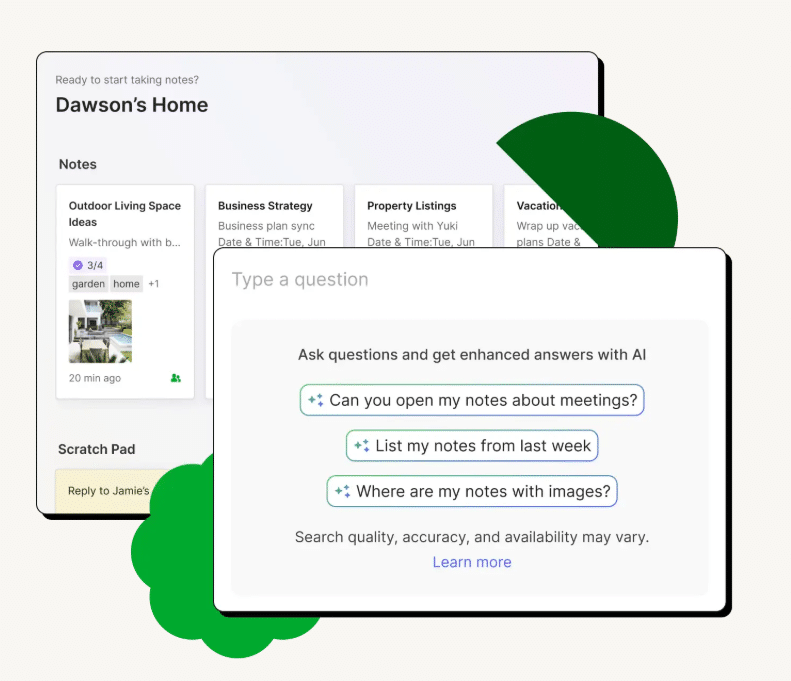
Both platforms offer import tools, but neither provides perfect transfers. Budget time for manual adjustments after migration.
Expert Opinions
Taylor Mitchell, Productivity Consultant: “For teams building connected systems, Notion is the clear winner in 2025. For individuals who primarily need to capture and retrieve information quickly, Evernote still offers a more frictionless experience.”
Dr. Elizabeth Chen, Digital Organization Researcher: “Our studies show Notion users spend more time setting up systems but report 37% higher satisfaction with their organization after six months compared to Evernote users.”
Mark Williams, Tech Reviewer: “Evernote has simplified their interface significantly since 2023, while Notion has added more powerful features. The gap has narrowed, but they still serve different user types best.”
FAQ
Q: Can I use both tools together effectively?
A: Yes. Many users capture quick notes and web content in Evernote, then transfer important items to Notion for organization within projects or knowledge bases.
Q: Which platform handles large amounts of content better?
A: Evernote handles large quantities of individual notes better. Notion performs better with structured, connected information but can slow down with extremely large pages.
Q: Which is better for students?
A: Students taking quick lecture notes often prefer Evernote. Students managing projects, research, and collaborative work typically benefit more from Notion.
Q: Can either platform replace a task management app?
A: Notion can replace basic to moderate task management tools. Evernote’s Tasks feature works for personal tasks but isn’t robust enough for complex project management.
Q: How secure are these platforms?
A: Both offer encryption at rest and in transit. Notion has achieved SOC 2 Type 2 certification. Evernote offers two-factor authentication on all paid plans.
Q: Can I access my notes without internet?
A: Evernote offers better offline access across all plans. Notion limits offline access in its free plan and performs less reliably offline.
Q: Which has better search capabilities?
A: Evernote’s search is faster and includes OCR for finding text in images and PDFs. Notion’s search has improved but works best with well-structured content.
The Verdict: Notion for Most Users
For most users in 2025, Notion is the better productivity app for organizing work.
Notion wins because:
- More flexible organization options
- Better value at lower price points
- Superior collaboration features
- Database capabilities extend beyond simple notes
- Can replace multiple other productivity tools

Evernote remains the better choice when:
- Quick capture is your priority
- You need the best web clipper available
- OCR and document processing are essential
- Simpler organization is preferred
- Mobile use is your primary workflow
Your decision should start with how you work, not just features. If you need a connected workspace where different types of information link together, Notion provides the flexibility and power to build custom systems. If you primarily need to capture and retrieve information quickly, Evernote’s streamlined approach might still serve you better.