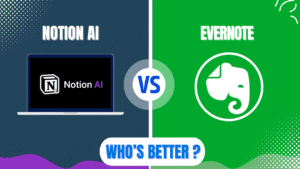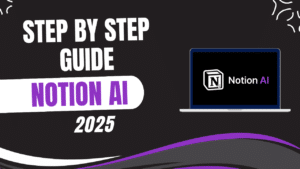I recommend Monday.com for teams seeking a powerful yet intuitive project management solution with exceptional customization capabilities. Monday.com delivers an impressive 4.7/5 overall rating in industry testing, offering AI-powered features, intuitive drag-and-drop functionality, and extensive visualization options that accommodate various work styles. The platform excels with its clean interface, comprehensive dashboard builder, and robust automation tools that streamline workflows. While the free and basic plans lack many valuable features, and pricing starts at $9-12 per user monthly for meaningful functionality, the platform’s ease of use and scalability make it worth the investment for teams serious about improving productivity and organization.
Monday.com in 2025
Monday.com has established itself as a leading work management platform that helps teams organize projects, track tasks, and streamline collaboration. The software enables users to visualize workflows through customizable boards and multiple view options that adapt to different project needs.
Recent updates in 2025 have enhanced Monday.com’s capabilities with advanced AI features, improved data infrastructure, and expanded standardization tools. These improvements strengthen its position as a top solution for teams seeking efficient project management.

The platform operates on a tiered pricing model with plans designed to accommodate businesses at different stages of growth. Monday.com offers a free plan and four paid options ranging from $9-12 per user monthly for the Basic and Standard plans to more advanced options for larger organizations.
Monday.com’s core philosophy centers around flexibility and visual organization. This approach has made it particularly effective for teams seeking to move beyond spreadsheets and create more structured, transparent workflows without sacrificing ease of use.
Key Features That Drive Team Productivity
Monday.com provides several powerful features designed specifically to help teams manage projects effectively. These tools work together to create a comprehensive project management solution that adapts to various work styles.
The customizable boards serve as the foundation of Monday.com’s functionality. These visual workspaces allow teams to organize tasks, track progress, and manage workflows through an intuitive interface that can be tailored to specific project needs.
Multiple view options enable teams to visualize work in different formats. The platform offers Kanban boards for agile workflows, Gantt charts for timeline visualization, calendar views for scheduling, and workload views for resource management—all generated from the same underlying data.
Automation capabilities streamline repetitive tasks and workflow processes. Users can create custom automations that trigger actions based on status changes, date conditions, or other parameters, reducing manual work and ensuring consistency.
Dashboard creation provides high-level visibility into project performance. The platform’s dashboard builder—rated 5/5 for data visualization in industry testing—allows teams to aggregate data from multiple boards and create visual representations of key metrics.
| Feature | Functionality | Team Benefit |
|---|---|---|
| Customizable Boards | Flexible task organization | Adapts to specific workflow needs |
| Multiple Views (Kanban, Gantt, etc.) | Different work visualizations | Accommodates various management styles |
| Automations | Rule-based workflow triggers | Reduces manual tasks and human error |
| Dashboards | Data aggregation and visualization | Provides high-level project insights |
| Workload Management | Resource allocation tracking | Prevents team burnout and bottlenecks |
Setting Up Your Monday.com Workspace
Account creation begins with selecting the appropriate plan for your team’s needs. The platform offers a free trial that allows you to explore features before committing to a paid subscription.
The initial dashboard presents a clean interface with guided setup options. This intuitive onboarding process helps new users configure essential settings without feeling overwhelmed by options.
Workspace organization establishes the foundation for your team’s collaboration. Monday.com structures everything hierarchically, with workspaces containing boards that house the actual tasks and projects your team will manage.
User invitation and permission settings determine who can access and modify your workspace. The platform allows you to add team members and set appropriate permission levels to maintain security while enabling collaboration.
Template selection can accelerate your setup process significantly. Monday.com offers numerous pre-built templates for various use cases, from marketing campaigns to product launches, that can be customized to fit your specific needs.
Creating Effective Project Boards
Board creation forms the first step in setting up your project management system. Each board typically represents a project or ongoing workflow, containing all related tasks, timelines, and team assignments.
Column configuration determines what information you’ll track for each task. Monday.com allows you to add various column types including status, person, date, numbers, and formulas to capture all relevant task details.

Group organization helps structure tasks logically within a board. You can create groups based on project phases, departments, priorities, or any other categorization that makes sense for your workflow.
Status customization enables visual tracking of task progress. The platform allows you to define custom statuses with color coding that reflect your specific workflow stages, from “Not Started” to “Complete” and everything in between.
Automation setup reduces manual updates and notifications. Creating automated rules that trigger based on status changes, dates, or other conditions helps maintain workflow momentum without constant manual intervention.
| Board Setup Element | Purpose | Implementation Tip |
|---|---|---|
| Columns | Define task attributes | Include only essential information |
| Groups | Organize related tasks | Structure by project phase or department |
| Statuses | Track progress visually | Use consistent color coding across boards |
| Automations | Streamline workflows | Start with status-change triggers |
| Views | Visualize work differently | Configure multiple views for different needs |
Implementing Effective Task Management
Task creation establishes the individual work items within your project. Monday.com allows you to add detailed task information including descriptions, attachments, updates, and subtasks for complex work items.
Assignment and ownership clarify responsibility for each task. The person column allows you to assign tasks to team members, ensuring accountability and clear ownership throughout the project lifecycle.
Timeline and deadline management help keep projects on schedule. Date columns and timeline views enable you to set due dates, track duration, and visualize project timelines to prevent delays.
Priority designation helps teams focus on what matters most. Using priority columns or status labels ensures that high-importance tasks receive appropriate attention amid competing priorities.
Dependency mapping shows relationships between tasks. Monday.com allows you to create dependencies that visually indicate when certain tasks must be completed before others can begin, helping prevent workflow bottlenecks.
Leveraging Multiple View Options
Kanban view provides a visual representation of workflow stages. This board-style view helps teams track task progression through different status categories, making it ideal for agile project management.
Gantt chart visualization displays project timelines and dependencies. This view excels at showing task duration, overlap, and sequential relationships, making it valuable for timeline-based project planning.
Calendar view organizes tasks by date for schedule clarity. Teams can see deadlines, meetings, and time-sensitive tasks in a familiar calendar format that helps with resource planning and deadline management.
Workload view balances team capacity and prevents burnout. This visualization shows how work is distributed across team members, helping managers identify overallocation and make adjustments before problems arise.
Table view offers a spreadsheet-like overview of all task data. This traditional view provides comprehensive information at a glance and allows for quick editing of multiple tasks simultaneously.
| View Type | Best For | Key Advantage |
|---|---|---|
| Kanban | Process-oriented workflows | Visual status progression |
| Gantt | Timeline-based projects | Dependency visualization |
| Calendar | Deadline-driven work | Schedule clarity |
| Workload | Team resource management | Capacity balancing |
| Table | Data-heavy task management | Comprehensive overview |
Setting Up Dashboards for Visibility
Dashboard creation aggregates data from multiple boards. Monday.com’s powerful dashboard builder allows you to pull information from various projects into a single view for comprehensive oversight.

Widget selection determines what information appears on your dashboard. The platform offers various widget types including charts, numbers, timelines, and text that display different aspects of your project data.
Key performance indicators help track project health. Setting up widgets that monitor critical metrics like task completion rates, timeline adherence, or budget utilization provides at-a-glance project status.
Filter configuration ensures dashboards show relevant information. Creating filters based on dates, statuses, or assignments helps focus dashboards on the most important or time-sensitive information.
Dashboard sharing enables stakeholder visibility without full system access. Monday.com allows you to share specific dashboards with clients or executives who need project insights without editing capabilities.
Implementing Automation for Efficiency
Automation identification begins with recognizing repetitive tasks. The first step in effective automation is identifying manual processes that consume time without adding value, such as status updates or notifications.
Trigger selection determines when automations will run. Monday.com offers various trigger options including status changes, date conditions, and item creation that initiate automated actions.
Action configuration specifies what happens when triggers occur. Actions might include changing column values, notifying team members, creating new items, or moving items between groups.
Condition setting adds nuance to automations. Conditions allow automations to run only when specific criteria are met, such as tasks assigned to certain team members or items with particular priority levels.
Recipe creation combines triggers, actions, and conditions into complete automations. Monday.com’s automation recipes can be saved and reused across boards, creating consistent workflows throughout your workspace.
Integrating with Other Tools
Integration capabilities extend Monday.com’s functionality by connecting with other business tools. The platform offers over 200 integrations with popular applications across various categories including communication, file storage, and development.
File storage connections streamline document management. Integrations with services like Google Drive, Dropbox, and OneDrive allow teams to attach and access files directly within Monday.com tasks.
Communication tool integration enhances team collaboration. Connecting Monday.com with Slack, Microsoft Teams, or email services ensures important updates and notifications reach team members in their preferred communication channels.
Development tool synchronization improves technical workflows. Integrations with GitHub, Jira, and other development platforms help technical teams maintain alignment between code work and project management.
Time tracking and billing connections support project costing. Integrations with time tracking and accounting software help teams monitor project hours and manage budgets more effectively.
Customizing for Your Team’s Needs
Formula columns perform calculations based on other column values. These powerful tools can automatically calculate project metrics like completion percentages, budget utilization, or custom scoring systems.
Custom field creation captures industry-specific information. Monday.com allows you to create specialized columns that track data unique to your business or project requirements.
Workflow customization adapts the platform to your specific processes. By configuring statuses, automations, and views to match your team’s existing workflows, you can minimize disruption while improving organization.
Terminology adjustment increases team adoption. Renaming standard elements to match your organization’s vocabulary helps team members connect Monday.com concepts to familiar processes.
Visual customization reinforces brand identity and improves recognition. Customizing colors, status labels, and other visual elements to match your company branding creates a more cohesive team experience.
Advanced Features for Power Users
Workload management tools prevent team burnout and bottlenecks. Monday.com’s resource allocation features help managers visualize team capacity and make informed decisions about task assignment.

Dependency tracking ensures tasks proceed in the correct sequence. The platform’s dependency features help teams visualize and manage the relationships between interconnected tasks to prevent workflow disruptions.
Formula columns perform complex calculations automatically. These powerful tools can create custom metrics, automate scoring systems, or calculate project KPIs based on task data.
Subitem functionality manages complex tasks with multiple components. Breaking larger tasks into manageable subitems helps teams track progress on multi-faceted work without losing sight of the bigger picture.
API access enables custom integrations and extensions. For organizations with specific needs, Monday.com’s API allows developers to create custom connections and functionality beyond standard features.
| Advanced Feature | Use Case | Implementation Complexity |
|---|---|---|
| Workload Management | Team capacity planning | Moderate |
| Dependencies | Sequential workflow management | Low |
| Formula Columns | Custom metric calculation | Moderate to High |
| Subitems | Complex task breakdown | Low |
| API Access | Custom integration development | High |
Monday.com vs. Competitors in 2025
Asana offers similar functionality with a different interface approach. The platform provides comparable project management features but with a slightly steeper learning curve and less visual appeal than Monday.com’s intuitive design.

ClickUp delivers more features but with greater complexity. The platform offers an extensive feature set that exceeds Monday.com in some areas but can feel overwhelming to new users and teams seeking simplicity.
Trello provides simpler Kanban-focused management at a lower price point. The platform excels at straightforward visual task management but lacks the depth and versatility of Monday.com’s multiple views and advanced features.
Teamwork emerged as a strong competitor with excellent usability. The platform offers good project management capabilities with an intuitive interface, though it doesn’t match Monday.com’s visualization options and customization depth.
Microsoft Project provides more advanced scheduling for traditional project management. The platform offers superior capabilities for complex, schedule-driven projects but requires significantly more technical expertise than Monday.com’s user-friendly approach.
Best Practices for Team Adoption
Executive sponsorship significantly impacts adoption success. Having visible support from leadership demonstrates organizational commitment and helps overcome resistance to new tools and processes.
Phased implementation prevents overwhelming team members. Starting with core features and gradually introducing more advanced capabilities allows teams to build confidence and competence over time.
Template utilization accelerates initial setup and standardization. Leveraging Monday.com’s pre-built templates for common workflows helps teams get started quickly while establishing consistent processes.
Training sessions ensure team members understand key features. Conducting focused training on the specific features relevant to your team’s workflows helps build confidence and competence with the platform.
Success metrics tracking provides objective implementation assessment. Measuring improvements in areas like task completion rates, deadline adherence, or team communication helps demonstrate the value of the new system.
Scaling Monday.com for Growing Teams
Workspace structure planning accommodates future growth. Designing your Monday.com hierarchy with expansion in mind helps maintain organization as teams and projects multiply.
Permission system configuration ensures appropriate access control. Setting up team permissions and access levels properly from the start prevents security issues as your organization grows.
Template standardization creates consistency across expanding teams. Developing standardized templates for common workflows helps maintain process consistency as new team members and departments adopt the platform.
Integration strategy connects Monday.com with your growing tech stack. Planning how Monday.com will interact with other business systems ensures smooth information flow as your technology environment evolves.
Training program development supports ongoing user education. Creating sustainable training resources and onboarding processes helps new team members quickly become productive with the platform.
My Opinion on Monday.com in 2025
After thoroughly analyzing Monday.com’s features and capabilities in 2025, I believe the platform represents an excellent choice for most teams seeking to improve project management and workflow organization. The combination of intuitive interface, powerful customization, and comprehensive visualization options creates a compelling package that adapts well to diverse team needs.
Monday.com’s greatest strength lies in making sophisticated project management accessible to users of all technical levels. The platform transforms complex project tracking into straightforward visual workflows through its clean interface and logical organization, allowing teams to maintain visibility without specialized project management knowledge.
The introduction of advanced AI features and improved data infrastructure in recent updates provides significant value through enhanced automation and scalability. These capabilities help teams manage increasingly complex projects and larger workloads without proportional increases in administrative burden.
For growing organizations, Monday.com’s scalable structure provides a clear path forward. The platform can comfortably handle everything from simple task tracking for small teams to enterprise-wide project management with sophisticated reporting and cross-departmental visibility.
The main limitation remains the restricted functionality in free and basic plans. To access the features that truly make Monday.com shine, teams need to invest in at least the Standard plan at $12 per user monthly, which may be prohibitive for very small businesses or teams with limited budgets.
FAQ
Q: How much does Monday.com cost in 2025?
A: Monday.com offers several pricing tiers in 2025, starting with a free plan for individuals or very small teams with basic needs. The Basic Projects plan costs approximately $9 per user per month, while the more feature-rich Standard Projects plan runs about $12 per user per month when billed annually. Higher-tier plans with advanced features are available for larger organizations with more complex requirements. The Standard plan represents the best value for most teams, as it includes essential features like timeline views, automations, and integrations that aren’t available in the free or Basic plans.
Q: Is Monday.com suitable for small businesses with no project management experience?
A: Yes, Monday.com is exceptionally well-suited for small businesses without project management backgrounds. The platform features an intuitive, user-friendly interface that simplifies complex project management concepts through visual workflows and clear organization. Monday.com scores 4.7/5 overall in usability testing, making it one of the easiest project management tools to learn. The drag-and-drop functionality, helpful instructions, and clean interface don’t require technical expertise to master. Additionally, the platform offers numerous templates for common business workflows that provide excellent starting points for teams new to formal project management.
Q: How does Monday.com compare to other project management tools?
A: Monday.com ranks as one of the top project management tools in 2025, scoring 4.7/5 overall in comparative testing against major competitors. The platform particularly excels in ease of use and data visualization, with its dashboard builder receiving a perfect 5/5 score. Compared to alternatives like Asana, ClickUp, or Trello, Monday.com offers a better balance of powerful features and user-friendly design. Teamwork emerged as another strong option in recent testing, though Monday.com still maintains an edge in visualization capabilities and customization options. For most teams, Monday.com’s combination of intuitive interface, flexible workflows, and powerful reporting makes it a superior choice to competitors.
Q: What are the limitations of Monday.com’s free plan?
A: Monday.com’s free plan includes significant limitations that restrict its usefulness for serious project management. The free tier limits users to managing only basic projects with minimal features, lacking critical capabilities like timeline views, dependencies, automations, integrations, and dashboard creation. Additionally, the free plan restricts storage to a relatively small allocation and limits the number of items that can be created. While the free plan provides a good way to explore Monday.com’s basic interface and functionality, most teams will quickly outgrow its constraints and need to upgrade to at least the Standard plan ($12/user/month) to access the features that make Monday.com truly valuable.
Q: Does Monday.com integrate with other business applications?
A: Yes, Monday.com offers extensive integration capabilities with over 200 third-party applications across various business functions. The platform connects seamlessly with popular tools including Slack, Microsoft Teams, Google Workspace, Zoom, HubSpot, Salesforce, GitHub, and many others. These integrations allow for automated data synchronization, notification routing, and workflow connections that reduce manual transfers between systems. Integration capabilities are available starting with the Standard plan, while the free and Basic plans do not include these features. For organizations with specialized needs, Monday.com also offers API access for custom integration development.
Q: How scalable is Monday.com for growing organizations?
A: Monday.com demonstrates excellent scalability for growing organizations, with recent infrastructure improvements specifically targeting scale capabilities. The platform’s “mondayDB 2.0” update allows for 10 times more items on individual project boards and 25 times more items in overview dashboards, while an upcoming “3.0” version will support thousands of projects across multiple portfolios. The tiered pricing structure accommodates teams from small startups to enterprise organizations, and the permission system allows for appropriate access control as teams expand. Monday.com’s standardization tools help larger organizations maintain consistency across departments while allowing individual teams to work in their preferred ways.
Q: What new features can we expect from Monday.com in 2025?
A: Monday.com is introducing several significant enhancements in 2025, focusing on standardization, reporting, and workflow capabilities. The platform is adding more standardization tools to help organizations bring greater control to work management across teams while maintaining flexibility at the team level. Improvements to reporting and analytics will provide enhanced visualizations for better decision-making. Advanced business workflow capabilities will enable more sophisticated process automation. These new features build on Monday.com’s improved data infrastructure, which now supports much larger data volumes and more complex project portfolios. Additionally, no-code AI capabilities are expected to further streamline workflow creation and management.
Q: How user-friendly is Monday.com for team members with varying technical skills?
A: Monday.com ranks exceptionally high for user-friendliness, making it accessible to team members with diverse technical abilities. The platform received a score of 4.7/5 in usability testing, with reviewers noting its intuitive drag-and-drop functionality and clean interface. Monday.com’s visual approach to project management helps non-technical users understand complex workflows through clear visual representations rather than abstract concepts. The platform includes helpful guidance and tooltips throughout the interface, and its customization options allow teams to simplify views for less technical users while providing advanced features for power users. This balance makes Monday.com suitable for cross-functional teams where technical skills vary significantly.