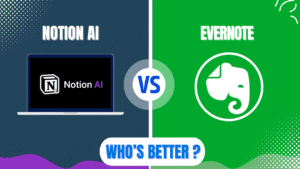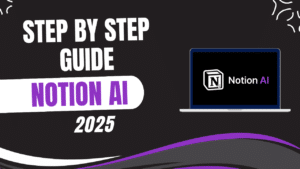I recommend HubSpot CRM for businesses seeking a powerful, user-friendly platform to streamline their sales processes and drive revenue growth. HubSpot CRM delivers exceptional value through its advanced AI-powered features, seamless team alignment capabilities, and comprehensive analytics that have helped companies increase sales by up to 37% in the first year of implementation. The platform’s intuitive interface, extensive automation options, and robust pipeline management tools make it an outstanding choice for organizations looking to optimize their sales strategy in 2025, though proper implementation is crucial to maximize its benefits.
HubSpot CRM in 2025
HubSpot CRM has evolved significantly to become a comprehensive sales intelligence platform in 2025. The software enables businesses to manage customer relationships, track deals, and automate sales processes through an intuitive interface accessible to teams of all technical levels.

Recent updates in 2025 have enhanced HubSpot’s capabilities with advanced AI features, predictive analytics, and improved automation tools. These improvements strengthen its position as a leading solution for modern sales teams facing increasingly complex buyer journeys.
The platform operates on a tiered pricing model with both free and premium options to accommodate businesses at different stages of growth. HubSpot offers a robust free plan with essential features and premium tiers with advanced capabilities for scaling organizations.
HubSpot’s core philosophy centers around aligning sales, marketing, and service teams through a unified platform. This approach has made it particularly effective for businesses seeking to break down departmental silos and create a seamless customer experience.
Why Implement HubSpot CRM in 2025
Modern B2B buyers complete approximately 70% of their buying journey before contacting a salesperson. This fundamental shift in purchasing behavior requires a more sophisticated approach to sales management that HubSpot CRM facilitates through its comprehensive tracking and engagement tools.
AI integration represents a decisive advantage for HubSpot users in 2025. The platform’s artificial intelligence capabilities have transformed sales from a reactive process to a predictive strategy, with companies reporting an average 37% increase in sales during the first year of implementation.
The centralized database ensures all customer information remains accessible across departments. This unified view eliminates data silos and enables more personalized customer interactions based on complete interaction history.
Advanced behavioral analysis provides deeper customer insights through AI algorithms. The system analyzes over 100 different data points for each contact, creating extraordinarily accurate buyer profiles that help sales teams prioritize their efforts effectively.
Predictive capabilities anticipate customer needs before they express them. This forward-looking functionality has enabled some organizations to increase conversion rates by over 45% through perfectly timed interventions.
| Key Benefit | Impact | Implementation Requirement |
|---|---|---|
| AI-Powered Analytics | 37% average sales increase | Proper data structure setup |
| Predictive Capabilities | 45% higher conversion rates | Historical data integration |
| Automated Lead Qualification | 94% accuracy | Custom qualification criteria |
| Team Alignment | Reduced sales cycle length | Cross-department implementation |
| Advanced Reporting | Data-driven decision making | Custom dashboard configuration |
Step 1: Planning Your HubSpot CRM Implementation
Implementation success begins with establishing clear objectives and success metrics. Your team should define specific, measurable goals for the CRM implementation, such as increasing conversion rates, reducing sales cycle length, or improving forecast accuracy.

Stakeholder identification and engagement must occur early in the process. Involving representatives from sales, marketing, customer service, and IT ensures all perspectives are considered and increases adoption rates later.
Current sales process documentation creates the foundation for your CRM configuration. Mapping out your existing sales methodology, stages, and workflows helps ensure the new system enhances rather than disrupts established practices.
Data migration planning prevents critical information loss during transition. Your team should inventory existing customer data, establish cleaning protocols, and create a structured migration timeline to maintain business continuity.
Resource allocation decisions impact implementation timeline and success. Determining whether to use internal resources, HubSpot implementation partners, or a hybrid approach depends on your team’s technical capabilities and availability.
Step 2: Setting Up Your HubSpot Account Structure
Account creation begins with selecting the appropriate plan for your business needs. The platform offers options ranging from the free CRM to enterprise-level solutions with advanced features like predictive AI and custom reporting.
User permission configuration establishes appropriate access levels for different team members. HubSpot allows granular control over what information users can view and edit, ensuring data security while enabling collaboration.
Team structure setup within HubSpot should reflect your organizational hierarchy. Creating teams with appropriate managers and members facilitates accurate reporting and accountability throughout the sales process.
Integration planning with existing tools prevents workflow disruption. HubSpot connects with hundreds of applications including email platforms, marketing tools, and accounting software to create a seamless technology ecosystem.
Custom property creation allows the system to track information specific to your business. Beyond standard fields, HubSpot enables custom properties for industry-specific data points that influence your sales process.
| Account Setup Element | Purpose | Best Practice |
|---|---|---|
| User Roles | Access control and reporting | Align with organizational structure |
| Custom Properties | Business-specific data tracking | Create only essential fields |
| Teams Configuration | Performance tracking and assignment | Mirror actual reporting lines |
| Security Settings | Data protection | Implement role-based permissions |
| Integration Setup | Workflow continuity | Prioritize critical business systems |
Step 3: Designing Your Sales Pipeline in HubSpot
Pipeline structure should reflect your actual sales process rather than generic templates. HubSpot allows complete customization of deal stages to match your specific sales methodology and customer journey.

Deal stage definition requires clear entry and exit criteria for each phase. Establishing concrete milestones for moving deals between stages creates consistency across the sales team and improves forecast accuracy.
Probability assignment to each stage enhances forecast accuracy. Setting realistic conversion probabilities based on historical performance helps create weighted pipeline valuations that better predict future revenue.
Required fields configuration ensures consistent data collection. Determining which information must be captured at each stage prevents incomplete records and improves overall data quality for reporting.
Automation opportunities should be identified during pipeline design. HubSpot’s workflow tools can automate stage transitions, task creation, and notifications based on deal activity or property changes.
Step 4: Migrating and Managing Your Data
Data cleaning represents a critical prerequisite for successful migration. Removing duplicates, standardizing formats, and correcting inaccuracies in your existing customer data prevents carrying problems into your new system.
Import prioritization helps maintain business continuity during transition. Starting with active deals and essential customer records before importing historical data allows your team to continue operating during implementation.
Field mapping ensures information lands in the correct HubSpot properties. Creating a detailed mapping document that connects source data fields to HubSpot properties prevents information loss during transfer.
Validation protocols should be established to verify data accuracy. Implementing both automated and manual checks after migration helps identify and correct any issues before they impact business operations.
Ongoing data management practices maintain system integrity over time. Establishing protocols for data entry, regular auditing, and deduplication prevents the system from degrading as it grows.
| Data Management Element | Purpose | Implementation Approach |
|---|---|---|
| Data Cleaning | Accuracy and deduplication | Pre-migration scrubbing |
| Field Mapping | Information preservation | Detailed source-to-destination documentation |
| Import Sequence | Business continuity | Active records first, historical data later |
| Validation Process | Migration accuracy | Automated checks with manual sampling |
| Maintenance Protocol | Long-term data quality | Regular audits and cleaning procedures |
Step 5: Implementing Automation and Workflows
Lead qualification automation saves significant time and improves consistency. HubSpot’s AI-powered lead scoring can automatically qualify leads with up to 94% accuracy based on engagement patterns and demographic information.
Follow-up task creation ensures nothing falls through the cracks. Automated workflows can create and assign tasks based on deal stage changes, customer interactions, or time-based triggers.
Email sequence automation maintains consistent prospect communication. HubSpot can automatically send personalized email sequences based on prospect behavior, ensuring timely follow-up without manual intervention.
Deal stage advancement rules create process consistency across the team. Automated stage transitions based on completed activities or updated properties enforce sales methodology adherence.
Notification systems keep relevant team members informed of important changes. Automated alerts for deal stage changes, task assignments, or customer interactions ensure appropriate and timely responses.
Step 6: Setting Up Reporting and Analytics
Dashboard creation should focus on actionable metrics rather than vanity statistics. HubSpot allows custom dashboard configuration that highlights the specific KPIs most relevant to your business objectives.

Pipeline visibility requires clear visualization of deals by stage, value, and expected close date. These views help sales leaders identify bottlenecks and forecast future revenue with greater accuracy.
Performance reporting at both team and individual levels drives accountability. HubSpot’s reporting tools allow managers to track activity metrics, conversion rates, and revenue generation across different dimensions.
Forecast modeling leverages HubSpot’s predictive capabilities for revenue planning. The platform’s AI analyzes historical performance and current pipeline to project future results with increasing accuracy over time.
Custom report creation addresses specific business questions not covered by standard reports. HubSpot’s reporting tools allow for highly customized analysis based on any combination of properties and activities.
| Reporting Element | Purpose | Key Metrics |
|---|---|---|
| Sales Dashboards | Performance visibility | Conversion rates, average deal size, cycle length |
| Pipeline Reports | Opportunity management | Stage distribution, stagnant deals, velocity |
| Activity Metrics | Productivity tracking | Calls, emails, meetings, notes |
| Forecast Models | Revenue prediction | Weighted pipeline, close probability, historical trends |
| Custom Analysis | Business-specific insights | Industry-specific KPIs, custom property analysis |
Step 7: Training Your Team for Success
Role-based training ensures relevant skill development for different user types. Sales representatives, managers, and administrators each need different capabilities to effectively use the system.
Hands-on practice sessions reinforce theoretical knowledge with practical application. Creating sandbox environments where users can practice real-world scenarios improves retention and confidence.
Process documentation provides ongoing reference materials for users. Creating clear guides for common tasks and workflows helps maintain consistency and reduces support requirements.
Change management strategies address resistance to new systems. Communicating benefits, addressing concerns, and celebrating early wins helps overcome the natural resistance to changing established processes.
Continuous education keeps skills current as the platform evolves. Establishing regular training updates and knowledge sharing sessions ensures your team leverages new features as they become available.
Step 8: Optimizing and Scaling Your HubSpot Implementation
Regular performance reviews identify improvement opportunities. Scheduling monthly or quarterly CRM performance assessments helps identify underutilized features and adoption challenges.
Advanced feature implementation should follow a phased approach. Introducing sophisticated capabilities like AI-powered forecasting or advanced automation after mastering basics prevents overwhelming users.
Integration expansion connects additional business systems over time. Gradually incorporating more of your technology stack into HubSpot creates a more comprehensive and valuable ecosystem.
Customization refinement addresses emerging business needs. Adjusting properties, workflows, and reports as your business evolves ensures the system continues to support your sales strategy.
Scalability planning anticipates future growth requirements. Considering how the system will accommodate increasing users, deals, and data volume prevents performance issues as your business expands.
HubSpot CRM vs. Competitors in 2025
Salesforce offers more extensive customization but requires greater technical expertise. The platform provides deeper configuration options but demands more resources for implementation and maintenance compared to HubSpot’s more intuitive approach.

Zoho CRM provides a more affordable option with fewer advanced features. The system offers solid basic functionality at a lower price point but lacks the sophisticated AI capabilities and seamless marketing integration that HubSpot delivers.
Microsoft Dynamics integrates better with Microsoft products but has a steeper learning curve. The platform offers strong connectivity with Office 365 and other Microsoft tools but presents a more complex user experience than HubSpot.
Pipedrive focuses specifically on sales pipeline visualization with less marketing functionality. The tool excels at straightforward pipeline management but lacks the comprehensive marketing and service capabilities that make HubSpot a complete customer platform.
| Platform | Strengths | Weaknesses | Best For |
|---|---|---|---|
| HubSpot CRM | User-friendly, marketing integration, AI features | Higher cost at scale, some customization limits | Mid-sized businesses seeking alignment |
| Salesforce | Extensive customization, enterprise features | Complex implementation, higher cost | Large enterprises with technical resources |
| Zoho CRM | Affordable, good basic features | Limited AI, less intuitive interface | Small businesses with basic needs |
| Microsoft Dynamics | Microsoft ecosystem integration | Steeper learning curve, complex setup | Microsoft-centric organizations |
| Pipedrive | Simple pipeline focus, easy adoption | Limited marketing features, fewer integrations | Sales-focused small businesses |
Implementation Best Practices for Success
Executive sponsorship significantly impacts adoption rates and resource allocation. Securing visible support from leadership demonstrates organizational commitment and helps overcome resistance.
Phased implementation prevents overwhelming users with too much change. Breaking the process into manageable stages with clear milestones allows for adjustment and learning between phases.
Data quality protocols maintain system integrity from the beginning. Establishing clear standards for data entry and regular auditing prevents the “garbage in, garbage out” problem that undermines many CRM implementations.
User feedback loops identify issues and improvement opportunities. Creating formal and informal channels for user input helps refine the implementation and increases ownership among the team.
Success metrics tracking provides objective implementation assessment. Measuring pre-established KPIs throughout the implementation process helps demonstrate value and identify areas needing adjustment.
My Opinion on HubSpot CRM Implementation
After analyzing HubSpot CRM’s features and implementation requirements in 2025, I believe the platform represents an excellent choice for most businesses seeking to optimize their sales processes. The combination of intuitive interface, powerful AI capabilities, and comprehensive feature set creates a compelling package that justifies the implementation effort.

HubSpot’s greatest strength lies in its ability to align sales, marketing, and service teams through a unified platform. This alignment eliminates the departmental silos that often undermine customer experience and revenue growth in organizations using disconnected systems.
The introduction of advanced AI features in recent updates provides significant value through predictive analytics and automation. These capabilities help sales teams focus their efforts on the highest-potential opportunities while reducing time spent on administrative tasks.
For growing businesses, HubSpot’s scalable structure provides a clear path forward. The platform can comfortably handle everything from small team sales tracking to enterprise-wide customer management without requiring a system change as the organization expands.
The main challenge remains the implementation process itself, which requires careful planning and execution to realize the platform’s full potential. Organizations that invest in proper setup, data migration, and user training will see substantially better results than those taking a more casual approach.
FAQ
Q: How long does it typically take to implement HubSpot CRM?
A: Implementation time varies based on your organization’s size and complexity, but most businesses can expect a basic implementation to take 4-8 weeks. This timeline includes account setup, data migration, basic workflow configuration, and initial team training. More complex implementations involving extensive customization, multiple integrations, or large data migrations can take 3-6 months. For fastest results, many organizations implement in phases, starting with core sales functionality before adding marketing automation, service tools, or advanced features. Working with certified HubSpot implementation partners can often accelerate the process through specialized expertise and proven methodologies.
Q: What are the key features of HubSpot CRM in 2025?
A: HubSpot CRM in 2025 offers several advanced features that transform sales operations. The platform now includes AI-powered predictive analytics that can forecast sales with a margin of error under 5% and automatically qualify leads with 94% accuracy. The advanced behavioral analysis examines over 100 data points per contact to create detailed buyer profiles. Native social integration transforms social selling into a precise science rather than an approximate art. Intelligent task automation identifies optimal contact times for each prospect and personalizes messages based on behavior. The system also provides continuous process optimization through machine learning that refines recommendations based on past interactions.
Q: How does HubSpot CRM help align sales and marketing teams?
A: HubSpot CRM creates alignment between sales and marketing through several key mechanisms. The platform provides a centralized database that gives both teams access to the same customer information and interaction history, creating a single source of truth. Shared dashboards and real-time performance data foster cooperation through transparent metrics and joint accountability. The system enables marketing teams to listen to actual sales calls to understand customer pain points firsthand, helping sharpen messaging. Lead scoring and qualification tools ensure marketing passes qualified leads to sales at the right time. Automated workflows create seamless handoffs between teams, while integrated analytics show the complete customer journey from marketing engagement through sales conversion.
Q: What are the most common challenges in HubSpot CRM implementation?
A: The most common implementation challenges include data migration issues, user adoption resistance, and process alignment difficulties. Data migration often involves cleaning and standardizing information from multiple sources, which can be time-consuming and complex. User adoption challenges typically stem from resistance to changing established workflows and the learning curve associated with new technology. Process alignment difficulties occur when existing sales methodologies don’t cleanly map to the CRM structure, requiring process refinement. Other common challenges include integration complexities with existing systems, customization limitations for highly specialized needs, and resource constraints that limit implementation scope. Organizations can address these challenges through careful planning, phased implementation, comprehensive training, and potentially engaging implementation partners for specialized expertise.
Q: How should we prepare our data for migration to HubSpot CRM?
A: Effective data preparation involves several critical steps. First, conduct a comprehensive audit of existing data sources to identify what information needs migration and where it currently resides. Clean your data by removing duplicates, standardizing formats (like phone numbers and addresses), and correcting inaccuracies. Create a detailed field mapping document that shows exactly how each piece of information will translate to HubSpot properties, including any transformations needed. Prioritize your data migration by importance, typically starting with active deals and contacts before historical records. Establish validation protocols to verify data accuracy after migration, including both automated checks and manual sampling. Finally, develop ongoing data management practices to maintain quality after migration, including entry standards, regular audits, and deduplication processes.
Q: What integrations should we prioritize when implementing HubSpot CRM?
A: Prioritize integrations that directly impact your core sales process and customer experience. Email integration should typically come first, connecting HubSpot with Gmail, Outlook, or your email provider to track communications and enable sequences. Financial system integration with your accounting software or ERP ensures accurate order and invoice information flows between systems. Marketing platform connections (if not using HubSpot Marketing) maintain lead flow and attribution data. Communication tools like video conferencing platforms and phone systems create comprehensive interaction records. E-commerce platform integration (for relevant businesses) provides complete customer purchase history. The specific priority should reflect your business model and existing technology stack, focusing first on systems that contain critical customer data or directly impact the sales process.
Q: How can we measure the ROI of our HubSpot CRM implementation?
A: Measuring ROI requires establishing baseline metrics before implementation and tracking improvements across several key areas. Sales productivity gains can be measured through metrics like increased calls/emails per rep, reduced administrative time, and more selling hours. Revenue impact shows in metrics like increased win rates, larger average deal sizes, shorter sales cycles, and overall revenue growth. Process improvements appear in reduced lead response time, higher lead qualification accuracy, and fewer deals lost to competitors. Customer experience enhancements manifest as improved satisfaction scores, higher retention rates, and increased cross-selling success. For comprehensive ROI calculation, compare the total implementation and subscription costs against quantifiable improvements in these areas, while also considering qualitative benefits like improved team collaboration and better decision-making through enhanced visibility.