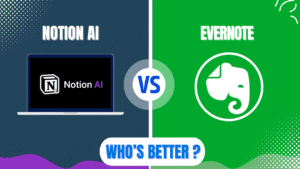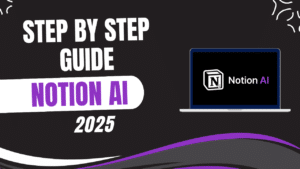I recommend Webflow for designers, agencies, and businesses seeking a powerful visual website builder with professional-grade features and clean code output. Webflow delivers exceptional design flexibility, robust CMS capabilities, and built-in hosting on AWS infrastructure that ensures fast loading times and strong security. While the platform does present a steeper learning curve and higher pricing compared to simpler website builders, the creative control, SEO benefits, and ability to create sophisticated interactions without coding make it worth the investment for quality-focused projects.
Webflow in 2025
Webflow has established itself as a leading visual website development platform for professionals and businesses. The software enables users to create sophisticated websites without writing code through an intuitive visual interface.
Recent updates in 2025 have enhanced Webflow’s capabilities with improved AI features through the Webflow AI Assistant and expanded e-commerce functionality. These improvements strengthen its position as a premium solution for professional website creation.
The platform operates on a tiered pricing model with both site plans and account plans to accommodate different project needs. Webflow offers a free starter plan for learning and basic site plans starting at $14/month (billed annually) for published sites.
Webflow’s core philosophy centers around giving designers and marketers the power to create without coding limitations. This approach has made it particularly popular among design agencies, freelancers, and businesses seeking high-quality websites without developer dependencies.
Step 1: Setting Up Your Webflow Account
Account creation forms the first step in your Webflow journey. The process begins with visiting Webflow.com and signing up with your email address, which provides access to the platform’s free plan for learning and experimentation.
The initial dashboard presents a clean interface with options to create a new project, explore templates, or access learning resources. This centralized hub serves as your starting point for all Webflow projects.
Project creation offers two primary paths: starting from scratch or using a template. For beginners, templates provide valuable structure while experienced designers might prefer the blank canvas approach.
The workspace settings allow you to configure team members and permissions if you’re working collaboratively. This feature proves particularly valuable for agencies and teams managing multiple projects.
Webflow University access represents one of the platform’s strongest onboarding features. The comprehensive learning resource includes tutorials, courses, and documentation to help users master the platform.
| Account Setup Element | Purpose | Best Practice |
|---|---|---|
| Account Type | Determines pricing and features | Choose Individual or Team based on needs |
| Workspace | Organizes projects and team access | Create separate workspaces for different clients |
| Project Settings | Configures basic site parameters | Set proper site name and time zone |
| Team Invitations | Enables collaboration | Add team members with appropriate permissions |
| Billing Information | Manages subscription | Set up billing before publishing |
Step 2: Choosing the Right Template or Starting from Scratch
Webflow offers over 6,000 templates and layouts for various industries and purposes. These pre-designed options provide professional starting points that can be fully customized to match your brand.
Template selection should consider your specific industry, functionality needs, and design preferences. Webflow organizes templates by category, making it easier to find options relevant to your project.
The template marketplace includes both free and premium options. Premium templates typically range from $49-$129 and offer more sophisticated designs and functionality than free alternatives.
Starting from scratch gives you complete creative freedom but requires stronger design skills. This approach works best for experienced designers or those with a very specific vision for their site.
The Webflow AI Site Builder introduced in 2025 offers a middle ground between templates and starting from scratch. This tool generates a website foundation based on your inputs, which you can then customize further.
Step 3: Mastering the Webflow Designer Interface
The Webflow Designer represents the core workspace where you’ll build your website. The interface combines visual design tools with structural elements that generate clean code behind the scenes.
The left panel contains the Elements panel, Navigator, and Pages panel. These tools allow you to add new elements, navigate your site’s structure, and manage different pages respectively.
The center canvas displays your website as it will appear to visitors. This visual editor allows direct manipulation of elements through dragging, resizing, and styling.
The right panel houses the Style panel, Settings panel, and Asset manager. These controls allow you to customize the appearance of elements, adjust their settings, and manage your media files.
The top bar provides access to responsive design tools, undo/redo functions, and preview options. These controls help ensure your site works well across all device sizes.
| Designer Interface Section | Function | Key Features |
|---|---|---|
| Left Panel | Structure and Elements | Add elements, navigate structure, manage pages |
| Center Canvas | Visual Editing | Direct manipulation of website elements |
| Right Panel | Styling and Settings | Customize appearance, adjust settings, manage assets |
| Top Bar | Tools and Preview | Responsive design tools, undo/redo, preview |
| Bottom Bar | Status and Help | Publishing status, help resources |
Step 4: Building Your Site Structure with Pages and Layouts
Page creation forms the foundation of your site’s information architecture. Webflow allows you to create different types of pages including static pages, collection pages, and dynamic CMS-driven pages.
Navigation setup connects your pages into a cohesive user experience. Webflow’s navbar element can be customized extensively while automatically generating mobile-friendly versions.
Layout consistency can be achieved through symbols (reusable elements) and global styles. These features ensure design uniformity across your site while making updates more efficient.
Responsive design considerations should guide your layout decisions. Webflow provides breakpoint controls that allow you to customize how your site appears on different devices from desktop to mobile.
Page settings allow you to configure SEO metadata, open graph images, and other page-specific parameters. These settings help improve search visibility and social sharing appearance.
Step 5: Designing with Webflow’s Visual Tools
Element selection and placement form the building blocks of your design. Webflow offers a comprehensive library of elements from basic containers and text to complex components like sliders and tabs.
The box model understanding proves essential for proper layout design. Webflow visualizes margins, padding, borders, and content areas to help you create precise layouts.
Style panel mastery allows for detailed visual customization. The panel provides controls for typography, colors, spacing, backgrounds, and other visual properties that define your site’s appearance.
Classes and style hierarchies create efficient styling systems. Webflow’s approach to CSS through visual classes helps maintain consistency while reducing redundant styles.
Interactions and animations add sophistication to your design. Webflow’s interaction tools allow you to create scroll-based effects, hover states, and complex multi-step animations without coding.
| Design Element | Customization Options | Best Practices |
|---|---|---|
| Typography | Font selection, size, weight, spacing | Maintain consistent hierarchy |
| Colors | Brand colors, gradients, opacity | Use global swatches for consistency |
| Spacing | Margins, padding, positioning | Create consistent spacing systems |
| Interactions | Triggers, animations, timing | Use subtle animations for better UX |
| Responsive Adjustments | Device-specific styling | Test on actual devices |
Step 6: Implementing Webflow’s CMS for Dynamic Content
CMS setup begins with creating collections for your dynamic content. Collections function like databases that can store blog posts, team members, products, or any structured content type.
Field configuration defines what information each collection item contains. Webflow supports various field types including text, images, references to other collections, and multi-reference fields.
Template page design determines how collection items display on your site. These templates automatically populate with content from your collections, creating dynamic pages without coding.
Content population can happen through the Webflow Editor or CMS panel. These interfaces allow you or your clients to add and update content without accessing the design tools.
Filtering and sorting capabilities enhance the user experience for collection-based content. Webflow allows you to create filtered views and custom sorting for blogs, portfolios, or product catalogs.
Step 7: Adding Advanced Functionality
Form creation allows you to collect information from visitors. Webflow’s form element includes customizable fields, validation options, and integration with email services or third-party tools.
E-commerce functionality enables online selling directly through your Webflow site. The platform supports product catalogs, shopping carts, and checkout processes with various payment gateways.
Third-party integrations extend Webflow’s native capabilities. The platform works with tools like Zapier, Memberstack, and various marketing platforms to add functionality beyond Webflow’s core features.
Custom code insertion allows for advanced customization when needed. Webflow provides dedicated areas for adding HTML, CSS, or JavaScript to implement features not available through the visual interface.
SEO optimization tools ensure your site performs well in search engines. Webflow includes built-in features for metadata, structured data, and performance optimization that impact search rankings.
| Functionality | Implementation Method | Use Case |
|---|---|---|
| Contact Forms | Native form element | Lead collection, contact requests |
| E-commerce | Webflow E-commerce | Online stores, digital products |
| Memberships | Third-party integration | Subscription content, user accounts |
| Animations | Interactions panel | Enhanced user experience, visual appeal |
| Blog | CMS collections | Content marketing, news updates |
Step 8: Optimizing for Performance and SEO
Image optimization significantly impacts loading speed and user experience. Webflow supports WebP format and provides tools to ensure images load efficiently across devices.
Code cleanliness represents a major Webflow advantage over other visual builders. The platform generates clean, semantic code without unnecessary bloat that could slow down your site.
SEO settings configuration happens at both site and page levels. Webflow provides dedicated fields for titles, descriptions, and other metadata that influence search rankings.
Mobile responsiveness directly affects both user experience and SEO rankings. Webflow’s responsive design tools help ensure your site functions well on all device sizes.
Performance testing should occur throughout the development process. Webflow sites typically score well on performance metrics, but custom fonts, large images, or complex animations can impact speed.
Step 9: Publishing and Hosting Your Webflow Site
Plan selection determines your site’s capabilities and costs. Webflow offers various site plans based on traffic, features, and CMS needs, with options ranging from basic sites to advanced e-commerce.
Domain connection links your Webflow site to your custom domain. The platform provides straightforward DNS settings and SSL certificates to ensure secure connections.
Publishing workflow involves pushing your design to live servers. Webflow’s publishing system allows for staging changes before making them public, which helps prevent errors on live sites.
Hosting infrastructure runs on Amazon Web Services (AWS), providing reliable performance and security. This enterprise-grade hosting comes included with Webflow’s site plans.
Backup and versioning features protect your work from accidental changes. Webflow maintains version history and allows you to restore previous versions if needed.
Step 10: Maintaining and Updating Your Site
Editor access allows clients or team members to update content without accessing the design. This separation helps prevent accidental design changes while enabling content updates.
Regular maintenance ensures your site remains secure and functional. Webflow handles server-side updates automatically, but you should periodically review your site for broken links or outdated content.
Analytics integration helps track visitor behavior and site performance. Webflow supports Google Analytics and other tracking tools to provide insights into how visitors interact with your site.
Feature updates from Webflow regularly enhance the platform’s capabilities. Staying informed about new features helps you leverage the latest tools for your site.
Client training may be necessary if others will manage the site. Webflow’s Editor interface is intuitive, but providing documentation specific to your site structure helps ensure smooth operations.
Webflow vs. Competitors in 2025
Webflow competes with several other website building platforms, each with distinct advantages and limitations. Understanding these differences helps confirm whether Webflow is the right choice for your project.
WordPress offers greater flexibility and a larger plugin ecosystem but requires more technical knowledge. The platform provides more extensive content management capabilities but lacks Webflow’s visual design precision.
Shopify excels specifically at e-commerce with more advanced selling features. The platform offers better inventory management and sales tools but provides less design flexibility than Webflow.
Wix provides a more beginner-friendly approach with simpler tools. The platform has a lower learning curve but generates less efficient code and offers less design control than Webflow.
Framer has emerged as a direct competitor with a focus on interactive design. The platform offers excellent prototyping capabilities and easier learning but has less comprehensive CMS features than Webflow.
| Platform | Strengths | Weaknesses | Best For |
|---|---|---|---|
| Webflow | Design control, clean code, CMS capabilities | Learning curve, higher cost | Designers, agencies, professional sites |
| WordPress | Flexibility, plugin ecosystem, content focus | Technical maintenance, security concerns | Content-heavy sites, blogs, complex functionality |
| Shopify | E-commerce features, sales tools | Design limitations, transaction fees | Online stores, e-commerce businesses |
| Wix | Ease of use, beginner-friendly | Code quality, performance limitations | Small businesses, personal sites |
| Framer | Interactive design, prototyping, easier learning | Less robust CMS, newer platform | Interactive sites, design-focused projects |
Overcoming Common Webflow Challenges
Learning curve challenges represent the most common obstacle for new users. The platform’s extensive capabilities can feel overwhelming initially, but focused learning through Webflow University helps overcome this hurdle.
Design system planning prevents inconsistency and inefficiency. Taking time to establish color schemes, typography, and component styles before building complex pages saves significant time later.
Responsive design complexities require thoughtful approaches. Webflow’s breakpoint system works well but requires understanding how elements should adapt across different screen sizes.
CMS relationship management can become complex for interconnected content. Planning your collection structure and relationships carefully helps prevent limitations as your site grows.
Performance optimization becomes necessary for media-heavy sites. Webflow performs well by default, but sites with numerous images, videos, or animations require additional optimization.
My Opinion on Webflow in 2025
After thoroughly analyzing Webflow’s features, capabilities, and user experiences in 2025, I believe the platform represents an excellent choice for professional website creation. The combination of visual design tools, CMS capabilities, and clean code output creates a compelling package for designers and businesses seeking quality websites.
Webflow’s greatest strength lies in empowering designers to create without coding limitations. The platform allows for sophisticated interactions, animations, and layouts that would typically require developer assistance on other platforms.
The introduction of the AI Site Builder and enhanced AI Assistant in recent updates provides significant value through automated content generation and layout suggestions. These features help accelerate the design process without sacrificing quality.
For agencies and freelancers, Webflow’s client billing features and Editor access create a sustainable business model. The platform allows professionals to build sites that clients can update themselves while maintaining design integrity.
The main limitation remains the platform’s learning curve and higher cost compared to simpler alternatives. New users often feel intimidated by the numerous options and settings, though this challenge diminishes with familiarity and proper learning resources.
Overall, Webflow delivers exceptional value through its combination of design freedom, technical quality, and business features. For most professionals and businesses willing to invest time in learning the platform, Webflow provides all the tools needed to create sophisticated, high-performing websites without developer dependencies.
FAQ
Q: How steep is the learning curve for Webflow?
A: Webflow does have a significant learning curve due to its extensive feature set and professional-grade tools. New users often feel overwhelmed initially, as noted in reviews that mention the “steep learning curve” as one of Webflow’s main disadvantages. However, Webflow University provides comprehensive tutorials and courses that make the learning process more manageable. Most users report becoming comfortable with essential features within 2-3 weeks, though mastering advanced capabilities can take longer. The investment in learning pays off with the ability to create sophisticated websites without coding.
Q: How much does it cost to build a website with Webflow in 2025?
A: Building a website with Webflow involves several cost components. The platform offers a free plan for learning and development, but publishing requires a paid site plan starting at $14/month (billed annually) for basic sites. More advanced sites with CMS features start at $23/month, while e-commerce functionality begins at higher price points. Additional costs may include premium templates ($49-$129 one-time fee), custom domain registration ($14-20/year), and potential account plans for professionals managing multiple projects. While more expensive than some alternatives, Webflow’s pricing reflects its professional-grade capabilities and AWS hosting infrastructure.
Q: Is Webflow good for SEO?
A: Yes, Webflow excels at SEO with numerous built-in features that help websites rank well. The platform generates clean, semantic code that search engines can easily interpret, creates automatic XML sitemaps, and provides fields for customizing meta titles, descriptions, and tags. Webflow sites typically score well on Core Web Vitals due to fast loading times, mobile responsiveness, and performance optimization. The platform also supports 301 redirects, canonical tags, and structured data implementation. According to reviews, Webflow is “highly rated for delivering a smooth and safe experience for visitors” and “bridges the gap between design and marketing perfectly.”
Q: Can Webflow handle e-commerce websites?
A: Webflow offers solid e-commerce capabilities suitable for most small to medium online stores. The platform supports product management, shopping carts, checkout processes, and multiple payment gateways. However, reviews note that Webflow “falls short of some innate functionalities for advanced e-commerce requirements like the availability of intricate shipping options or industry-specific integrations.” For basic to moderate e-commerce needs, Webflow provides an excellent solution that integrates seamlessly with the design system. Businesses with complex e-commerce requirements might need to consider specialized platforms like Shopify or utilize third-party integrations to extend Webflow’s native capabilities.
Q: How does Webflow’s new AI Site Builder work?
A: Webflow’s AI Site Builder, launched recently, generates entire websites based on simple inputs about your business and preferences. The tool creates a foundation with professional layouts, suggested content, and design elements that you can then customize further in the Webflow Designer. According to a February 2025 review, the AI Site Builder is “great for getting a website up quickly” and provides “pre-designed layouts that look professional,” but still requires customization as “AI-generated content is generic” and you’ll “still need to write better copy and swap out images.” This tool offers a middle ground between templates and starting from scratch, particularly valuable for beginners or projects with tight timelines.
Q: Can I migrate my existing website to Webflow?
A: Yes, you can migrate an existing website to Webflow, though the process varies depending on your current platform. There’s no automatic migration tool, so the process typically involves rebuilding your design in Webflow’s visual editor. Content migration can be streamlined by importing CSV files into Webflow’s CMS collections, especially for blogs or product catalogs. The platform’s code export feature works in reverse as well, allowing developers to recreate designs from HTML, CSS, and JavaScript. While migration requires an initial time investment, many users find the improved design capabilities and performance worth the effort. For complex sites, consider hiring a Webflow professional to assist with the migration process.
Q: Is Webflow suitable for non-designers or beginners?
A: Webflow presents challenges for complete beginners but has become more accessible through templates and the new AI Site Builder. The platform is primarily designed for professionals, with reviews consistently mentioning the “steep learning curve” and noting it’s “suited for professionals looking to create stunning websites.” However, Webflow University provides extensive learning resources, and the template library offers professional starting points that can be customized without deep design knowledge. For beginners willing to invest time in learning or those with some design background, Webflow becomes increasingly accessible. Complete novices might find platforms like Wix or Squarespace more immediately approachable but with less long-term design potential.