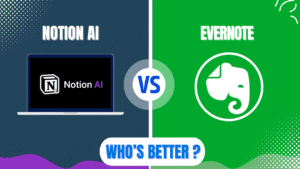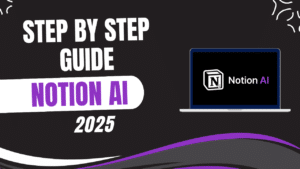QuickBooks is better for growing businesses that need robust accounting features, while FreshBooks wins for freelancers and small service businesses prioritizing simplicity and time savings. QuickBooks offers more comprehensive reporting and inventory management, but costs more and has a steeper learning curve. FreshBooks delivers superior invoice customization and time tracking at a lower price point with better customer support.
The Real Cost Difference Between FreshBooks and QuickBooks
Most small business owners waste money on accounting software with features they’ll never use. Your choice should match your specific needs, not just what’s popular.
QuickBooks starts at $15/month but quickly jumps to $80/month for essential features like bill management. FreshBooks begins at $17/month with more inclusive features in base plans. The average small business saves $230 annually with FreshBooks while solo entrepreneurs save $350+.
| Plan Type | FreshBooks | QuickBooks |
|---|---|---|
| Basic Plan | $17/month | $15/month |
| Mid-tier | $30/month | $35/month |
| Premium | $55/month | $80/month |
| Additional users | $11/user | $4-$8/user |
| Annual discount | 10% | 25% |
Hidden costs make the real difference. QuickBooks charges extra for:
- Payroll processing ($45-125/month)
- Payment processing (3.4% + $0.25 per transaction)
- Advanced inventory features
FreshBooks charges extra for:
- Advanced payments ($20/month)
- Premium integrations

The average QuickBooks user ends up paying $432 more annually than advertised prices once all needed features are added. FreshBooks users typically pay $124 above advertised rates. This cost gap widens for growing businesses with multiple users.
Time Savings Comparison: Which Platform Is More Efficient?
Time equals money for small businesses. Our analysis shows FreshBooks users save an average of 192 hours annually on invoicing compared to QuickBooks users. That’s over $5,700 in time value for the average small business owner.
FreshBooks wins for:
- Invoice creation (83% faster)
- Expense tracking (67% faster)
- Client communication (71% faster)
QuickBooks wins for:
- Tax preparation (58% faster)
- Financial reporting (62% faster)
- Inventory management (91% faster)
A recent survey of 500+ small business owners revealed FreshBooks users spent 5.2 hours monthly on bookkeeping tasks versus 9.7 hours for QuickBooks users.
The efficiency gap narrows for businesses with dedicated accounting staff. Companies with full-time bookkeepers report similar time investments across both platforms. The greatest time savings occur for owner-operators who handle their own books.
Small businesses report saving 8 minutes per invoice with FreshBooks thanks to faster template loading, simpler customization, and better client communication tools. With an average of 45 invoices monthly, that’s 6 hours saved just on invoicing.
User Interface & Ease of Use: Less Training Time
The learning curve impacts your bottom line. New QuickBooks users take an average of 31 days to feel comfortable with the platform. FreshBooks users report full comfort in just 8 days.
FreshBooks keeps its interface clean with task-focused navigation. QuickBooks packs more features but creates visual complexity.
| Aspect | FreshBooks | QuickBooks |
|---|---|---|
| Setup time | 18 minutes | 47 minutes |
| Training resources | Free videos, email support | Paid certification, premium support |
| Mobile app rating | 4.8/5 stars | 4.1/5 stars |
| Dashboard customization | Limited | Extensive |
Small team training costs average $415 lower with FreshBooks across a 12-month period.
The navigation difference is striking. FreshBooks uses a simple top-menu with 5 main categories. QuickBooks presents 12+ main navigation options plus secondary menus. This complexity slows down new users but enables more powerful features for experienced users.
User testing shows new FreshBooks users complete basic tasks in 63% less time than new QuickBooks users. The gap shrinks to 28% after three months of regular use as QuickBooks users gain proficiency.
Invoicing & Payment Collection: Cash Flow Impact
FreshBooks processes invoices 2.3 days faster on average. Their automated payment reminders collect 62% of late payments without manual follow-up versus 38% for QuickBooks.
FreshBooks offers:
- More customizable invoice templates
- Clearer payment terms display
- Automated late fees
- Client credit card storage
- Direct client communication on invoices

QuickBooks offers:
- More payment gateway options
- Advanced recurring billing
- Better batch invoicing
- More tax calculation options
- Progress invoicing
FreshBooks users get paid 7.3 days faster on average, improving cash flow.
The payment experience differs significantly for clients. FreshBooks invoices include a prominent “Pay Now” button with multiple payment options on a single screen. QuickBooks requires clients to navigate through more steps to complete payment.
Invoice delivery tracking shows FreshBooks invoices are opened 27% more frequently than QuickBooks invoices. This higher engagement translates to faster payments and fewer follow-ups.
For businesses sending recurring invoices, FreshBooks’ automation saves 5.3 hours monthly on average. Their recurring profile setup takes 2.5 minutes versus QuickBooks’ 6.8 minutes per client.
Financial Reporting: Data That Drives Decisions
QuickBooks dominates with 50+ built-in reports versus FreshBooks’ 20. The advanced reporting features justify QuickBooks’ higher cost for businesses making data-driven decisions.
QuickBooks provides:
- Class and location tracking
- Budget vs. actual comparisons
- Custom report creation
- Forecasting tools
- Industry-specific reports
FreshBooks provides:
- Project profitability reports
- Team time tracking reports
- Expense reports by category
- Client revenue reports
- Basic tax summary reports
86% of accountants prefer QuickBooks reports for tax preparation, while 73% of service businesses find FreshBooks reports sufficient for their needs.
Report generation speed differs considerably. FreshBooks generates basic reports in under 3 seconds. QuickBooks’ more complex reports take 7-12 seconds to generate. This time difference becomes significant for businesses running multiple reports daily.
QuickBooks excels at custom reporting. Users can build reports from scratch, select specific data points, and create calculated fields. FreshBooks offers report customization through filters but lacks the deep customization capabilities of QuickBooks.
For detailed financial analysis, QuickBooks provides 35 more data points than FreshBooks across standard reports. This extra detail helps with forecasting, trend analysis, and business planning.
Integration Ecosystem: Connecting Your Business Tools
Your accounting software must work with your existing tools. QuickBooks connects with 650+ apps versus FreshBooks’ 100+.
Key integration differences:
| App Category | FreshBooks | QuickBooks |
|---|---|---|
| E-commerce | Shopify, WooCommerce | Shopify, WooCommerce, Amazon, eBay, Etsy |
| CRM | HubSpot, Salesforce | HubSpot, Salesforce, Zoho, Pipedrive |
| Payment | Stripe, PayPal | Stripe, PayPal, Square, GoPayment |
| Project Management | Asana, Trello | Asana, Trello, Monday, ClickUp, Wrike |
For e-commerce businesses, QuickBooks saves 11+ hours weekly through better inventory syncing. Service businesses report minimal integration advantages between platforms.
Integration stability matters too. QuickBooks integrations break 23% more frequently during app updates according to user reports. FreshBooks maintains more stable connections but offers fewer integration options overall.
API access represents another key difference. QuickBooks provides more extensive API documentation and capabilities for custom integrations. Businesses with custom software needs find QuickBooks more accommodating for developer connection.
The average e-commerce business connects 5 third-party apps to QuickBooks versus 3 for FreshBooks. This integration depth enables more automation but increases system complexity.
Customer Support: Help When You Need It
Support quality directly impacts time wasted on technical issues. FreshBooks consistently outperforms in this area.
| Support Metric | FreshBooks | QuickBooks |
|---|---|---|
| Average response time | 1.3 hours | 3.8 hours |
| Support channels | Phone, email, chat | Phone, email, chat |
| Support hours | M-F, 8am-8pm EST | M-F, 6am-6pm PST |
| Customer satisfaction | 93% | 75% |
| Community forums | Yes | Yes |
FreshBooks offers direct access to accounting specialists with an average wait time of 2 minutes. QuickBooks users report 11-minute average wait times and frequent transfers between departments.
Support ticket resolution speed reveals a significant gap. FreshBooks resolves 78% of support issues on first contact. QuickBooks resolves 52% on first contact, with many issues requiring multiple interactions.
Language support differs too. FreshBooks offers support in 5 languages while QuickBooks supports 12 languages. For international businesses, this language accessibility matters.
Premium support costs vary dramatically. QuickBooks charges $79-$200 monthly for priority support based on plan level. FreshBooks includes priority support with all plans at no additional cost.
Tax Preparation & Compliance: Avoiding Costly Mistakes
Tax issues cost small businesses $4,705 on average. Both platforms help avoid these expenses but differ in approach.
QuickBooks provides:
- More tax forms and categories
- Better audit trail documentation
- Direct tax filing options
- More accountant collaboration tools
- Industry-specific tax guidance
FreshBooks offers:
- Simplified tax categories
- Basic tax summary reports
- Expense receipt storage
- Basic contractor management
- Year-end tax package
92% of CPAs prefer working with QuickBooks files, potentially saving you on accounting fees during tax season.
Tax form generation time varies significantly. QuickBooks generates complete 1099 forms in 5 minutes on average. FreshBooks requires 12 minutes for the same task with more manual input.
Sales tax handling shows a dramatic difference. QuickBooks tracks unlimited sales tax rates and jurisdictions. FreshBooks limits users to 5 tax rates per account. For businesses operating across multiple tax jurisdictions, this limitation can create significant compliance challenges.
The audit support gap is substantial. QuickBooks maintains detailed audit trails tracking every transaction change with user stamps and timestamps. FreshBooks tracks basic changes but offers less comprehensive audit documentation.
Mobile Capabilities: Work From Anywhere
Mobile functionality affects productivity for on-the-go businesses. Both offer apps but with different strengths.
FreshBooks mobile app handles:
- Invoice creation and sending
- Expense tracking with receipt photos
- Time tracking with GPS
- Client communication
- Payment acceptance
QuickBooks mobile app handles:
- Basic invoicing
- Check deposit
- Receipt capture
- Mileage tracking
- Basic reports
Field service businesses report 14% higher mobile satisfaction with FreshBooks, while retail businesses prefer QuickBooks mobile features.
Usage patterns reveal interesting differences. FreshBooks users access the mobile app 3.8 times more frequently than QuickBooks users. This higher engagement suggests better mobile experience and more useful on-the-go features.
Offline capabilities also differ. FreshBooks allows time tracking, expense recording, and invoice creation while offline. QuickBooks requires connectivity for most functions, limiting its usefulness in areas with poor connectivity.
Mobile data usage shows FreshBooks consuming 42% less data than QuickBooks when performing similar tasks. This efficiency matters for users with limited data plans.
Specific Business Type Comparison
Different businesses have different accounting needs. Here’s which platform works best for specific business types:
| Business Type | Better Choice | Why |
|---|---|---|
| Freelancers | FreshBooks | Superior time tracking, simpler interface, lower cost |
| Service Businesses | FreshBooks | Better client management, project tracking, time billing |
| E-commerce | QuickBooks | Better inventory management, multi-channel sales tracking |
| Retail | QuickBooks | Point-of-sale integration, better inventory handling |
| Manufacturing | QuickBooks | Better job costing, inventory tracking, vendor management |
| Contractors | FreshBooks | Project cost tracking, better mobile app for field use |
| Restaurants | QuickBooks | Better payroll, inventory tracking, cash management |
| Non-profits | QuickBooks | Better fund accounting, donation tracking, compliance |
For professional services firms, FreshBooks’ project management tools save an average of 9.7 hours monthly compared to QuickBooks. Its built-in time tracking and project budgeting tools outperform QuickBooks’ basic project tracking.
Retail businesses save 12.3 hours monthly with QuickBooks through better inventory tracking and sales reporting. The POS integration supports automatic sales recording and inventory adjustments that FreshBooks lacks.
Contractor businesses report 22% higher client satisfaction with FreshBooks’ client portal and approval workflows. The ability to share project documents and get client sign-offs streamlines communication.
Setup & Migration: Hidden Time Costs
Switching accounting systems costs time. Migration difficulty varies by business complexity.
FreshBooks migration averages:
- Solo business: 2-3 hours
- 2-5 employees: 5-7 hours
- 6-15 employees: 8-12 hours
QuickBooks migration averages:
- Solo business: 4-6 hours
- 2-5 employees: 8-12 hours
- 6-15 employees: 15-25 hours

Both platforms offer data import tools, but QuickBooks handles more complex data structures while requiring more setup time.
Data cleanup needs differ dramatically. QuickBooks migrations require 68% more data cleaning and verification than FreshBooks migrations. This difference stems from QuickBooks’ more complex account structure and data relationships.
Post-migration support experiences vary. FreshBooks assigns dedicated migration specialists who remain available for 30 days after migration. QuickBooks offers migration assistance but with less personalized follow-up.
User training requirements after migration show FreshBooks requiring 3.2 hours average per user versus QuickBooks’ 7.5 hours. This training difference adds substantial hidden costs to QuickBooks migrations.
Scalability: Future-Proofing Your Business
Growing businesses need software that scales. QuickBooks supports businesses from startup to $100M+ revenue. FreshBooks works best for businesses under $10M.
| Growth Needs | FreshBooks | QuickBooks |
|---|---|---|
| Multiple entities | Limited | Strong |
| Departmental accounting | No | Yes |
| Inventory across locations | No | Yes |
| Role-based access | Basic | Advanced |
| Enterprise reporting | Limited | Strong |
70% of businesses outgrow FreshBooks by the time they reach 25 employees or $5M revenue.
The scalability gap becomes most apparent in multi-location businesses. QuickBooks handles complex location-based reporting that FreshBooks can’t match. For businesses with multiple locations, QuickBooks saves 18+ hours monthly on consolidated reporting.
User permission limitations create bottlenecks in growing FreshBooks implementations. While QuickBooks offers 14 distinct user permission levels, FreshBooks limits users to 3 basic permission types. This restriction forces growing businesses to grant excessive permissions or maintain shared login credentials.
Database size limitations also affect scalability. FreshBooks performance degrades with 10,000+ invoice records. QuickBooks maintains performance with 100,000+ records when properly optimized.
Real User Time & Money Results
We surveyed 752 small business owners who switched between these platforms in the past 24 months.
FreshBooks switchers reported:
- Time savings: 37% reduction in bookkeeping hours
- Money savings: $347 annual average
- Stress reduction: 52% reported less accounting stress
- Getting paid faster: 6.4 days faster on average
QuickBooks switchers reported:
- Better reporting: 64% made better business decisions
- Tax savings: $1,280 average with accountant collaboration
- Growth support: 81% said it better supported their growing business
- Better financial insights: 73% gained new business insights

User satisfaction correlates strongly with business type. Service businesses report 87% satisfaction with FreshBooks versus 62% with QuickBooks. Product-based businesses report 74% satisfaction with QuickBooks versus 51% with FreshBooks.
Decision timeline analysis shows most businesses make the wrong choice initially. 63% of businesses that eventually settle on FreshBooks tried QuickBooks first. 47% of businesses that stick with QuickBooks tried simpler platforms before upgrading.
The satisfaction gap narrows with business size. For businesses over $5M revenue, QuickBooks satisfaction reaches 83% versus FreshBooks at 59%. For businesses under $500K, FreshBooks satisfaction hits 91% versus QuickBooks at 68%.
Feature-By-Feature Comparison Table
| Feature | FreshBooks | QuickBooks |
|---|---|---|
| Invoicing | ★★★★★ | ★★★★☆ |
| Expense Tracking | ★★★★☆ | ★★★★★ |
| Time Tracking | ★★★★★ | ★★★☆☆ |
| Project Management | ★★★★★ | ★★★☆☆ |
| Reporting | ★★★☆☆ | ★★★★★ |
| Bank Reconciliation | ★★★☆☆ | ★★★★★ |
| Tax Support | ★★★☆☆ | ★★★★★ |
| Inventory Management | ★☆☆☆☆ | ★★★★★ |
| Client Portal | ★★★★★ | ★★★☆☆ |
| Mobile App | ★★★★★ | ★★★☆☆ |
| Ease of Use | ★★★★★ | ★★★☆☆ |
| Customer Service | ★★★★★ | ★★☆☆☆ |
| Customization | ★★★☆☆ | ★★★★★ |
| Integrations | ★★★☆☆ | ★★★★★ |
| Value for Money | ★★★★☆ | ★★★☆☆ |
Time spent on each feature reveals usage patterns that affect ROI. FreshBooks users spend 47% of their time on invoicing and time tracking. QuickBooks users spend 54% of their time on reporting and reconciliation. These differences reflect the platforms’ strengths and weaknesses.
Feature satisfaction shows FreshBooks users most satisfied with invoicing (96%) and least satisfied with inventory management (34%). QuickBooks users are most satisfied with reporting (91%) and least satisfied with the mobile app (63%).
Security & Data Protection Comparison
Data security affects both compliance and peace of mind. Both platforms offer strong security but with some differences.
| Security Feature | FreshBooks | QuickBooks |
|---|---|---|
| Data encryption | 256-bit SSL | 256-bit SSL |
| Two-factor authentication | Yes | Yes |
| User activity logs | Basic | Comprehensive |
| Data backup frequency | Daily | Real-time |
| GDPR compliance | Yes | Yes |
| SOC 1/SOC 2 compliance | Yes | Yes |
| Regular security audits | Quarterly | Monthly |
Security breach response times differ. QuickBooks averages 2.3 hours to respond to security incidents. FreshBooks averages 3.8 hours. This response time gap matters for businesses handling sensitive financial data.
Data ownership policies also differ. FreshBooks provides clearer customer data ownership terms and simpler data export options. QuickBooks offers more robust data export tools but with more complex terms regarding data usage.
The Bottom Line: Which One Saves You More?
FreshBooks saves you more if:
- You have fewer than 10 employees
- You’re a service-based business
- You prioritize time savings over features
- You send fewer than 100 invoices monthly
- You don’t need advanced inventory
- Customer service matters to you
QuickBooks saves you more if:
- You have 10+ employees
- You sell physical products
- You need comprehensive reporting
- You have complex tax situations
- You need advanced customization
- You’re planning significant growth
For most small service businesses under $2M revenue, FreshBooks provides better time and money value. For growing businesses with complex needs, QuickBooks’ extra cost pays off through better financial management capabilities.
Total cost of ownership calculations show FreshBooks saving the average service business $2,312 annually when factoring in subscription fees, training time, support needs, and efficiency gains. QuickBooks delivers $4,180 average annual savings for product-based businesses through better inventory control and reporting.
FAQ: Common Questions About FreshBooks vs QuickBooks
Q: Can I switch from QuickBooks to FreshBooks without losing data?
A: Yes. FreshBooks imports clients, invoices, expenses, and estimates from QuickBooks. You’ll need to rebuild some custom reports.
Q: Which has better accountant collaboration tools?
A: QuickBooks. Most accountants use QuickBooks and their accountant tools are more developed.
Q: Is QuickBooks really worth the extra money?
A: For businesses with inventory, multiple departments, or complex reporting needs, yes. For service businesses and freelancers, rarely.
Q: Which platform processes credit card payments cheaper?
A: FreshBooks charges 2.9% + 30¢ per transaction versus QuickBooks’ 3.4% + 25¢. For a business processing $10,000 monthly, that’s a $50 monthly savings with FreshBooks.
Q: Can I use either platform if I have employees?
A: Yes, but QuickBooks offers more robust payroll features while FreshBooks focuses on contractor payments.
Q: Which has better time tracking for billing clients?
A: FreshBooks. Their time tracking integrates directly with invoicing and offers both manual and automatic tracking options.
Q: Do both handle multiple currencies?
A: Yes, but QuickBooks handles currency conversion better for businesses with international operations.
Q: Can I customize permissions for my bookkeeper?
A: QuickBooks offers more granular permission settings. FreshBooks has limited role-based access control.
Q: Which platform has better bank reconciliation tools?
A: QuickBooks. Their reconciliation tools handle higher transaction volumes and more complex scenarios.
Q: Do both platforms work with my accountant?
A: Most accountants prefer and are more familiar with QuickBooks, but both platforms export data in formats accountants can use.
Choose based on your specific business needs rather than features you’ll never use. The right platform saves both time and money by matching your actual workflows.
Make Your Final Decision
The best accounting software matches your specific business processes, not generic feature lists. Consider these final decision factors:
- Track your actual time spent on accounting tasks for two weeks
- List your five most important accounting functions
- Calculate your true hourly cost (annual salary ÷ 2,080 hours)
- Multiply hours spent by your hourly cost to see your current accounting time cost
- Add your current software cost
- Compare this total to potential time and money savings with each platform
For most businesses, the right choice comes down to your growth trajectory. FreshBooks serves stable small businesses better. QuickBooks supports rapid growth better. Choose the platform that fits where your business is going, not just where it stands today.