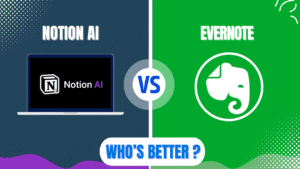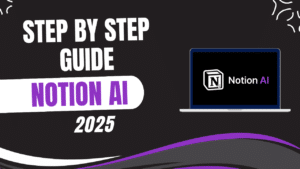I recommend ConvertKit for creators, bloggers, and online entrepreneurs seeking a user-friendly email marketing platform with powerful automation capabilities. ConvertKit delivers an intuitive interface specifically designed for creators, robust subscriber management with advanced tagging and segmentation, and integrated commerce tools that make selling digital products seamless. While the platform does have limitations in email template customization and higher pricing than some competitors, its creator-focused approach, excellent deliverability, and features like the Creator Network for list growth make it an outstanding choice for content creators serious about monetizing their audience.
Understanding ConvertKit in 2025
ConvertKit has established itself as a leading email marketing platform specifically designed for creators and online entrepreneurs. The software enables users to build email lists, create automated sequences, and sell digital products directly to their audience.
Recent updates in 2025 have enhanced ConvertKit’s capabilities with improved Creator Network features and expanded commerce functionality. These improvements strengthen its position as a top solution for creators seeking to monetize their audience.
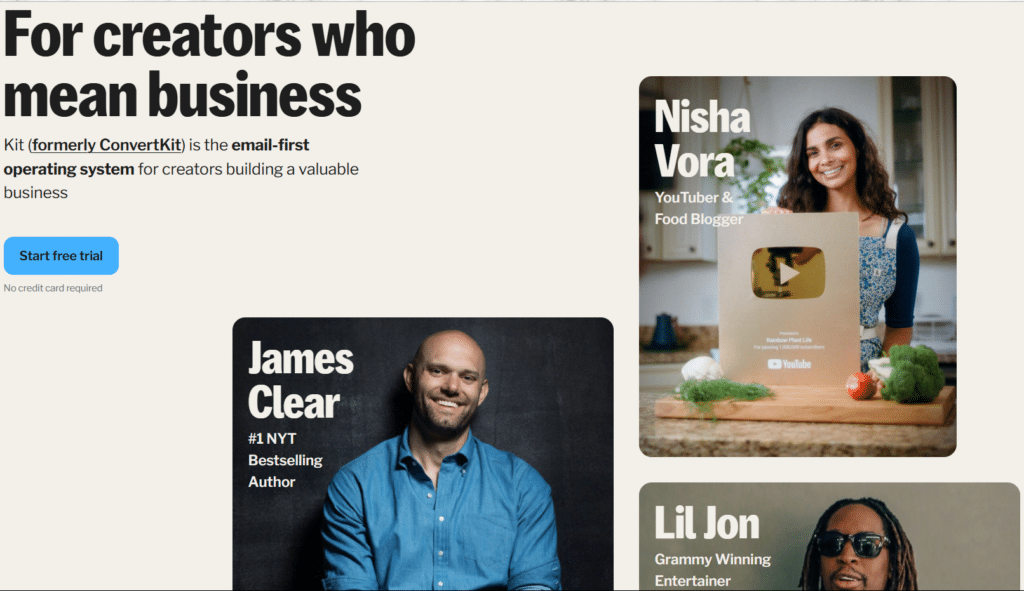
The platform operates on a tiered pricing model with a free plan for beginners and paid options for more advanced features. ConvertKit offers a Free plan for up to 1,000 subscribers, Creator plan starting at $15/month, and Creator Pro plan starting at $29/month for advanced features.
ConvertKit’s core philosophy centers around simplicity and effectiveness for creators. The platform focuses on delivering clean, text-based emails that achieve higher deliverability and conversion rates by eliminating distractions.
Setting Up Your ConvertKit Account
Account creation forms the first step in your ConvertKit journey. The process begins with visiting ConvertKit’s website and signing up for either the free plan or a paid subscription based on your needs.
The initial dashboard presents a clean interface with options to create forms, set up email sequences, or access learning resources. This centralized hub serves as your starting point for all ConvertKit activities.
Profile setup requires entering basic information about your brand and audience. This information helps ConvertKit provide relevant recommendations and ensures your emails appear professional to subscribers.
The workspace settings allow you to configure important details like your sender email, default email footer, and timezone. These settings ensure compliance with email regulations and create consistency in your communications.
Creator profile creation represents an important step for leveraging ConvertKit’s Creator Network. This public profile showcases your newsletters and helps you connect with other creators for cross-promotion opportunities.
| Account Setup Element | Purpose | Best Practice |
|---|---|---|
| Account Type | Determines pricing and features | Choose Free, Creator, or Creator Pro based on needs |
| Sender Information | Establishes your identity | Use recognizable name and professional email |
| Default Email Footer | Ensures compliance | Include physical address and unsubscribe link |
| Creator Profile | Enables Creator Network | Add compelling description and profile image |
| Integrations | Connects with other tools | Set up essential connections early |
Building Your Email List with ConvertKit
Form creation represents the primary method for collecting subscribers. ConvertKit offers various form types including inline forms, modal popups, slide-in forms, and sticky bars to capture visitor information.
Landing page building provides another powerful list-building option. The platform includes over 50 modern, attractive templates that you can customize to match your brand and create dedicated subscription pages.
Form design customization allows you to match your brand identity. ConvertKit’s editor enables you to modify colors, fonts, fields, and other elements to create cohesive signup experiences.
Incentive delivery automation ensures new subscribers receive promised content. ConvertKit automatically delivers lead magnets like PDFs, guides, or discount codes when people join your list.
The Creator Network offers a unique way to grow your audience. This feature allows you to recommend other creators’ newsletters and earn $1-$5+ for each new subscriber you refer, while also gaining subscribers when others recommend you.
Subscriber Management and Segmentation
Subscriber organization forms the foundation of effective email marketing. ConvertKit uses a subscriber-centric approach rather than list-based, allowing you to organize contacts through tags and segments.
Tagging capabilities enable precise subscriber categorization. You can apply tags based on subscriber actions, interests, purchases, or any other criteria relevant to your business.
Segment creation allows for targeted messaging to specific groups. Segments can be created using combinations of tags, form signups, purchase history, and other subscriber data points.
Filter groups provide powerful targeting options for broadcasts. This feature lets you combine multiple conditions to send highly targeted emails to exactly the right subscribers at the right time.
Subscriber engagement scoring helps identify your most valuable contacts. The Creator Pro plan includes tools to track engagement levels, helping you focus on your most responsive subscribers.
| Segmentation Feature | Capability | Marketing Benefit |
|---|---|---|
| Tags | Label subscribers based on actions or interests | Personalized messaging |
| Segments | Group subscribers meeting specific criteria | Targeted campaigns |
| Filter Groups | Combine multiple conditions for precise targeting | Higher conversion rates |
| Engagement Scoring | Identify most active subscribers | Improved list quality |
| Custom Fields | Store additional subscriber information | Enhanced personalization |
Creating Effective Email Campaigns
Broadcast emails serve as one-time messages to some or all subscribers. ConvertKit’s broadcast feature allows you to send newsletters, announcements, or promotional emails to targeted segments of your audience.
Email sequences enable automated follow-up series. These pre-written email series can welcome new subscribers, deliver courses, nurture leads, or promote products on a scheduled timeline.
The email editor emphasizes simplicity and readability. ConvertKit intentionally limits design options to focus on clean, text-based emails that typically achieve higher deliverability and engagement rates.
Personalization features help create more relevant messages. The platform allows you to insert subscriber names, custom field data, and other personalized elements through merge tags.
A/B testing capabilities help optimize subject lines. ConvertKit allows you to test two different subject lines to determine which performs better before sending to your full audience.
Setting Up Powerful Automation
Visual automation builder enables complex workflow creation. The tool allows you to design subscriber journeys with triggers, actions, and conditions through an intuitive visual interface.
Automation templates provide quick starting points. ConvertKit offers over 20 pre-built automation templates for common scenarios like welcome sequences, product launches, and abandoned cart follow-ups.
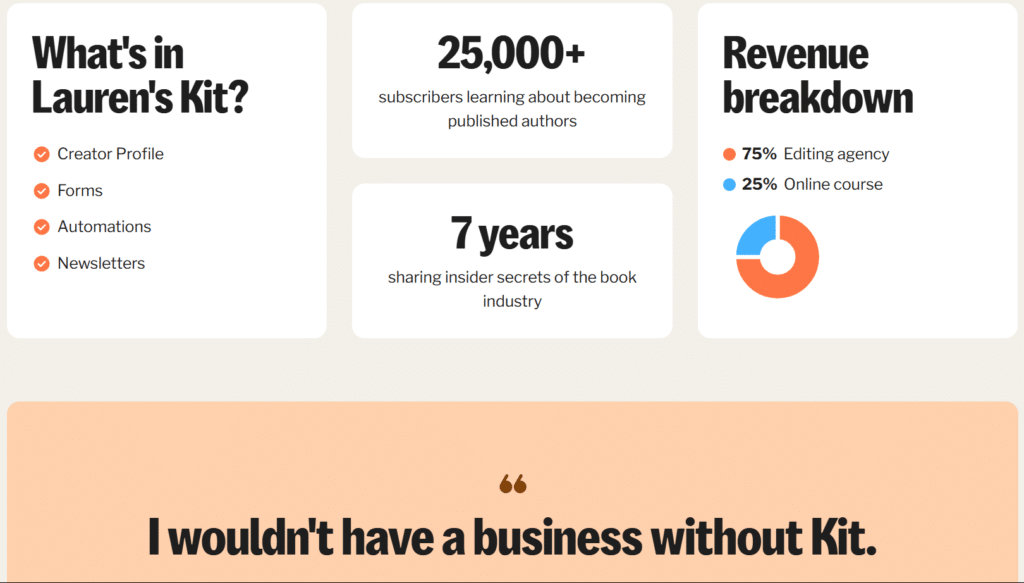
Trigger configuration determines when automations begin. Triggers can include form submissions, tag applications, link clicks, product purchases, or specific dates.
Action setup specifies what happens within the automation. Actions might include sending emails, applying tags, moving subscribers between sequences, or triggering webhooks for external integrations.
Conditional logic adds sophistication to your automations. This feature allows you to create different paths based on subscriber behavior, ensuring each person receives the most relevant content.
| Automation Element | Function | Example Use Case |
|---|---|---|
| Triggers | Start automation workflows | Form submission, purchase, tag applied |
| Actions | Execute specific tasks | Send email, apply tag, notify team |
| Conditions | Create branching logic | If/then paths based on behavior |
| Visual Builder | Design complex workflows | Multi-step nurture sequences |
| Templates | Pre-built automation flows | Welcome series, product launch |
Selling Products with ConvertKit Commerce
Product creation allows you to sell digital items directly through ConvertKit. The platform supports various product types including ebooks, courses, memberships, and other digital downloads.
Payment processing works through integrated payment providers. ConvertKit Commerce connects with Stripe to handle transactions securely without requiring additional tools.
Product page customization creates compelling sales pages. The platform provides customizable templates for creating professional product pages that convert visitors into customers.
Checkout optimization ensures a smooth purchasing experience. ConvertKit’s checkout process is designed to be simple and frictionless, helping maximize conversion rates.
Delivery automation ensures customers receive purchases immediately. The system automatically delivers digital products and sends appropriate follow-up emails after purchase.
Analyzing Performance and Optimization
Analytics dashboard provides essential performance metrics. ConvertKit shows open rates, click rates, subscriber growth, and other key indicators to help you understand campaign effectiveness.
Email performance tracking helps identify your most successful content. The platform tracks metrics for individual emails, allowing you to see which messages resonate most with your audience.
Growth reporting shows subscriber acquisition trends. These reports help you understand which forms, landing pages, or campaigns are most effective at growing your list.
Revenue attribution connects sales to specific emails. This feature helps you identify which emails and sequences generate the most product sales and revenue.
A/B testing results provide optimization insights. By testing different subject lines, you can continuously improve open rates based on actual subscriber behavior.
Leveraging the Creator Network
Creator profile optimization increases your visibility. A well-crafted profile with compelling description, professional image, and sample newsletters helps attract new subscribers.
Newsletter recommendations allow cross-promotion with other creators. You can recommend newsletters you enjoy to your audience, earning $1-$5+ for each new subscriber you refer.
Public newsletters showcase your content to potential subscribers. Making select broadcasts public allows new audiences to sample your content before subscribing.
Recommendation settings control how your newsletter appears to others. These settings allow you to manage how your newsletter is presented in the Creator Network.
Sponsor Network access becomes available at 10,000+ subscribers. This feature helps larger creators connect with potential sponsors for newsletter monetization.
| Creator Network Feature | Purpose | Benefit |
|---|---|---|
| Creator Profile | Public presence in network | Discoverability by new subscribers |
| Recommendations | Cross-promotion system | Earn $1-$5+ per referred subscriber |
| Public Newsletters | Content sampling | Attract new subscribers |
| Sponsor Network | Connect with advertisers | Additional revenue stream |
| Referral Tracking | Monitor recommendation performance | Optimize promotion strategy |
ConvertKit vs. Competitors in 2025
ConvertKit competes with several other email marketing platforms, each with distinct advantages and limitations. Understanding these differences helps confirm whether ConvertKit is the right choice for your needs.
Mailchimp offers more design flexibility but lacks ConvertKit’s creator focus. The platform provides more visual customization options but uses a list-based system that becomes complicated for segmentation.
AWeber provides similar features at comparable pricing. The platform offers more template options but lacks the sophisticated tagging system and Creator Network that make ConvertKit stand out.
ActiveCampaign delivers more advanced automation capabilities but with a steeper learning curve. The platform offers more complex automation options but lacks ConvertKit’s creator-specific features and commerce tools.
Substack focuses specifically on newsletter monetization through subscriptions. The platform offers simpler setup but lacks ConvertKit’s flexibility, automation capabilities, and product selling features.
| Platform | Strengths | Weaknesses | Best For |
|---|---|---|---|
| ConvertKit | Creator focus, tagging system, Creator Network | Limited design options, higher pricing | Content creators, bloggers, course sellers |
| Mailchimp | Design flexibility, free plan, brand recognition | List-based system, complex segmentation | Design-focused businesses, beginners |
| AWeber | Template variety, deliverability, established platform | Less sophisticated automation, no creator network | Small businesses, traditional marketers |
| ActiveCampaign | Advanced automation, CRM features, reporting | Steeper learning curve, higher pricing | Sales-focused businesses, complex needs |
| Substack | Subscription focus, simple setup, built-in audience | Limited features, less control, revenue sharing | Newsletter writers, paid content creators |
Optimizing Email Deliverability
Sender reputation management ensures your emails reach inboxes. ConvertKit maintains strong deliverability rates (98-99% according to some tests) through proper authentication and best practices.
Authentication setup verifies your sending identity. ConvertKit automatically configures SPF, DKIM, and DMARC records to prove emails come from legitimate sources.
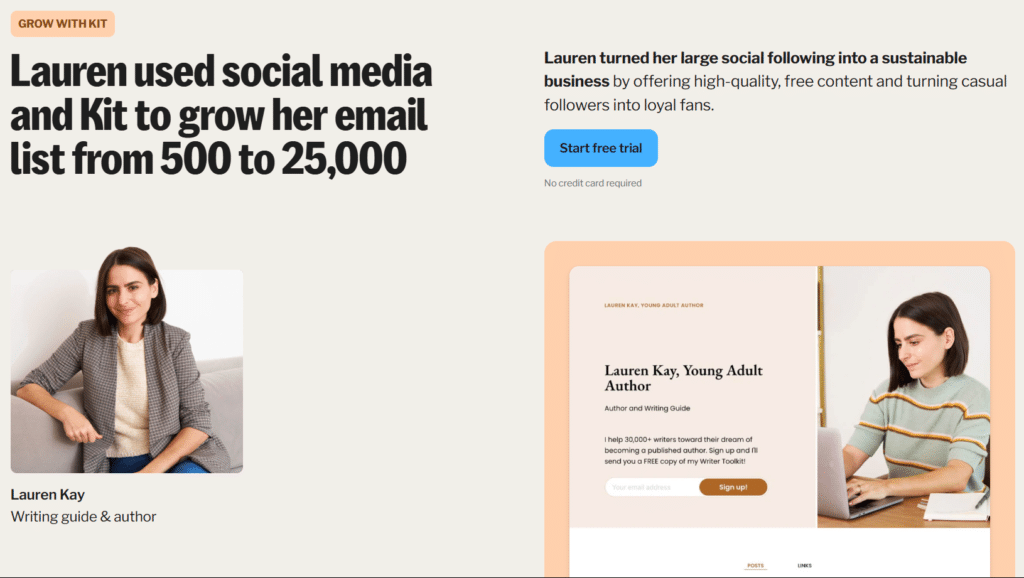
Content optimization improves inbox placement. The platform’s emphasis on clean, text-based emails helps avoid spam triggers that often affect heavily designed messages.
List hygiene practices maintain engagement rates. ConvertKit automatically handles unsubscribes and bounces while providing tools to remove inactive subscribers.
Deliverability reporting provides visibility into performance. The Creator Pro plan includes detailed deliverability metrics to help you identify and address any delivery issues.
My Opinion on ConvertKit in 2025
After thoroughly analyzing ConvertKit’s features, capabilities, and user experiences in 2025, I believe the platform represents an excellent choice for content creators seeking to build an email list and sell digital products. The combination of intuitive interface, powerful automation, and creator-focused features creates a compelling package for bloggers, podcasters, and online entrepreneurs.
ConvertKit’s greatest strength lies in its subscriber-centric approach with powerful tagging and segmentation. The platform allows for highly targeted emails based on subscriber behavior and interests, creating more relevant and effective campaigns.
The introduction of the Creator Network provides a unique advantage for audience growth. The ability to earn money by recommending other newsletters while gaining subscribers through recommendations creates a valuable ecosystem for creators.
For digital product sellers, ConvertKit’s integrated commerce features offer a streamlined solution. The ability to sell products directly through the platform without additional tools simplifies the process of monetizing your audience.
The main limitations include somewhat limited design customization and higher pricing compared to some competitors. The platform intentionally restricts email design options to focus on deliverability and conversions, which may disappoint users seeking highly visual emails.
Overall, ConvertKit delivers exceptional value through its combination of list-building tools, automation capabilities, and commerce features. For most content creators serious about building and monetizing an email list, ConvertKit provides all the essential tools in a creator-friendly package.
FAQ
Q: How much does ConvertKit cost in 2025?
A: ConvertKit offers three pricing tiers in 2025: a Free plan supporting up to 1,000 subscribers with basic features, the Creator plan starting at $15/month with full email automation capabilities, and the Creator Pro plan starting at $29/month with advanced features like newsletter referral system and subscriber scoring. Both paid plans scale based on subscriber count, with the Creator plan increasing to approximately $41/month for 3,000 subscribers and $66/month for 5,000 subscribers. The platform offers a 14-day free trial of paid features, allowing you to test advanced capabilities before committing.
Q: What makes ConvertKit different from other email marketing platforms?
A: ConvertKit distinguishes itself through its creator-focused approach, subscriber-centric organization, and integrated commerce tools. Unlike list-based platforms where subscribers can exist on multiple lists, ConvertKit uses a tag-based system that keeps each subscriber unique while allowing for sophisticated segmentation. The platform emphasizes clean, text-based emails that typically achieve higher deliverability and conversion rates. The Creator Network feature is unique to ConvertKit, allowing creators to recommend each other’s newsletters and earn $1-$5+ per referral. Additionally, ConvertKit Commerce enables creators to sell digital products directly through the platform without requiring additional tools or services.
Q: Is ConvertKit suitable for beginners with no email marketing experience?
A: Yes, ConvertKit is well-suited for beginners despite some advanced features. The platform offers an intuitive interface with straightforward navigation and clear terminology. The form and landing page builders use visual editors that require no coding knowledge, while the email editor intentionally limits design options to keep things simple. ConvertKit provides pre-built automation templates that make it easy to set up common workflows like welcome sequences. The free plan allows new users to learn the system and grow to 1,000 subscribers before needing to upgrade. While mastering advanced features like visual automations takes time, most beginners can quickly become productive with ConvertKit’s core features.
Q: How effective is the Creator Network for growing my email list?
A: The Creator Network has proven highly effective for list growth, with some users reporting gains of 100+ subscribers in less than a month. The system allows creators to recommend each other’s newsletters, with the recommender earning $1-$5+ for each new subscriber they refer. Your creator profile showcases your newsletter content, description, and recommendations to potential subscribers browsing the network. The public newsletter feature lets you make select broadcasts viewable to non-subscribers, providing a sample of your content. For maximum effectiveness, optimize your creator profile with a compelling description, professional image, and several public newsletters that demonstrate your value. The Creator Network works particularly well for creators with defined niches and complementary audiences.
Q: Can I sell digital products directly through ConvertKit?
A: Yes, ConvertKit Commerce allows you to sell digital products directly through the platform without additional tools. You can create and sell various digital products including ebooks, courses, memberships, and other downloadable items. The system integrates with Stripe for payment processing and automatically delivers products to customers after purchase. ConvertKit provides customizable product pages and checkout experiences optimized for conversions. The platform handles email receipts, download delivery, and even allows for setting up automated follow-up sequences for purchasers. All sales data is available in your dashboard, with revenue attribution showing which emails and sequences generate the most sales. There are no additional fees beyond standard Stripe processing charges.
Q: How does ConvertKit’s automation compare to other platforms?
A: ConvertKit offers powerful automation capabilities that balance sophistication with usability. The platform provides a visual automation builder for creating complex workflows based on subscriber actions, tags, and other triggers. While not as advanced as ActiveCampaign’s automation, ConvertKit’s system is more intuitive and easier to learn. The platform includes over 20 pre-built automation templates for common scenarios like welcome sequences and product launches. ConvertKit’s automation strengths lie in its subscriber-centric approach, allowing for precise targeting based on subscriber behavior and attributes. The rule-based automation system excels at straightforward automations, while the visual builder handles more complex scenarios. For most creators’ needs, ConvertKit’s automation capabilities provide an excellent balance of power and usability.
Q: What are the limitations of ConvertKit that I should be aware of?
A: ConvertKit has several limitations to consider: The platform intentionally limits email design customization, focusing on simple, text-based emails rather than heavily designed templates. This approach improves deliverability but may disappoint users seeking highly visual emails. The pricing is higher than some competitors, particularly as your subscriber count grows. The A/B testing functionality is limited to subject lines only, without options for testing email content or send times. The platform lacks some advanced features found in enterprise-level solutions, such as predictive sending or advanced reporting. The landing page builder, while functional, offers fewer templates and customization options than dedicated landing page tools. These limitations primarily affect users seeking extensive design options or advanced enterprise features rather than typical creators.
Q: How well does ConvertKit handle large subscriber lists?
A: ConvertKit handles large subscriber lists effectively with strong deliverability and performance. The platform’s infrastructure scales well, maintaining consistent sending speeds and reliability even with tens of thousands of subscribers. The Creator Pro plan includes features particularly valuable for larger lists, including subscriber scoring to identify your most engaged contacts, deliverability reporting to monitor inbox placement, and Facebook custom audiences for retargeting campaigns. The pricing becomes a more significant consideration with large lists, as ConvertKit’s subscriber-based pricing increases with list size. However, many creators with large lists find the investment worthwhile due to the platform’s reliability, deliverability, and creator-focused features. For lists exceeding 10,000 subscribers, ConvertKit also offers access to the Sponsor Network, creating additional monetization opportunities through newsletter sponsorships.