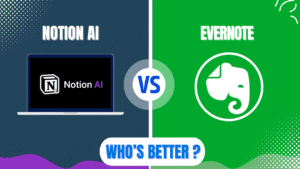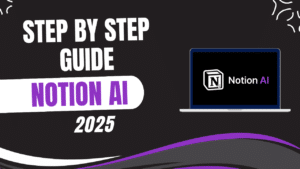Bluehost Hosting Review: I recommend Bluehost for beginners, small businesses, and WordPress users seeking reliable hosting with good performance at an affordable price point. Bluehost offers excellent uptime (99.99-100%), impressive server response times (140-312ms), and comprehensive features like free domain registration, SSL certificates, and one-click WordPress installation. However, those with high-traffic websites or international audiences should consider alternatives due to limited data centers and performance constraints on basic plans.
Overview and Evolution
Bluehost has established itself as a leading web hosting provider since its founding in 2003. The company serves millions of websites worldwide and maintains official recommendation status from WordPress.org.
The hosting provider offers a diverse range of hosting solutions to accommodate different needs and technical requirements. These options include shared hosting, WordPress hosting, VPS hosting, dedicated servers, and specialized e-commerce hosting.
Recent updates in 2025 have further improved Bluehost’s offerings, with enhanced performance metrics and expanded feature sets. These improvements have strengthened Bluehost’s position in the competitive web hosting market.
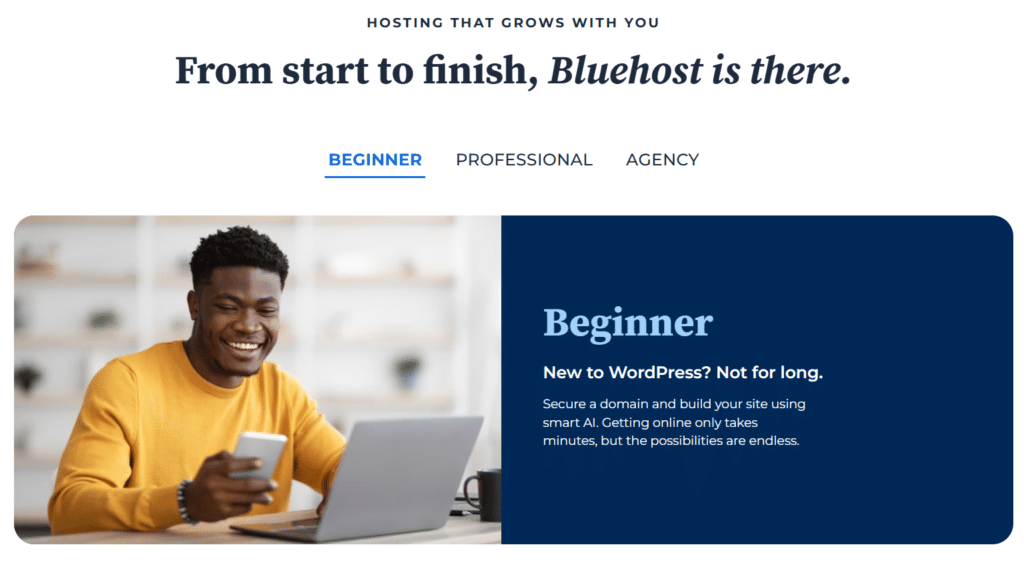
Bluehost now utilizes NVMe SSD storage on most plans, providing faster data access and improved overall performance. This technology upgrade represents a significant advancement over traditional storage solutions.
The company operates as a subsidiary of Newfold Digital (formerly Endurance International Group), which owns several other hosting brands. This corporate backing provides Bluehost with resources to maintain and improve its infrastructure.
Performance and Reliability
Bluehost delivers impressive performance metrics that make it suitable for small to medium-sized websites. The company consistently achieves 99.99-100% uptime, ensuring websites remain accessible to visitors.
Speed tests conducted through various tools show excellent results, with average load times of 1.1 seconds. This performance level ensures visitors experience minimal delays when accessing websites hosted on Bluehost’s servers.
Server response times (TTFB) have been measured at approximately 140-312ms, which is significantly better than the industry standard. This quick response time contributes to better user experience and potentially improved search engine rankings.
Mobile performance tests also show strong results, with PageSpeed Insights reporting a 98 performance score for desktop and good mobile metrics. These scores indicate that websites hosted on Bluehost will perform well across all devices.
| Performance Metric | Bluehost Result | Industry Standard |
|---|---|---|
| Server Response Time (TTFB) | 140-312ms | Under 600ms |
| Average Load Time | 1.1 seconds | Under 2 seconds |
| GTmetrix Performance Score | 100% | 85%+ |
| Uptime | 99.99-100% | 99.9%+ |
| US Load Times | 0.46s | 1.02s |
| EU Load Times | 0.92s | 1.00s |
Geographic performance varies significantly, with US-based visitors experiencing the fastest load times (0.46s) compared to European visitors (0.92s). This variation reflects Bluehost’s data center concentration in North America.
One limitation worth noting is that Bluehost’s data centers are primarily located in the United States, with limited global presence. This geographic restriction may impact loading speeds for visitors from other regions, particularly Asia and Australia.
Pricing and Plans
Bluehost offers a range of pricing tiers designed to accommodate different business needs and budgets. The shared hosting plans start at $1.99-$2.95 per month with promotional pricing, making it accessible for small businesses and startups.
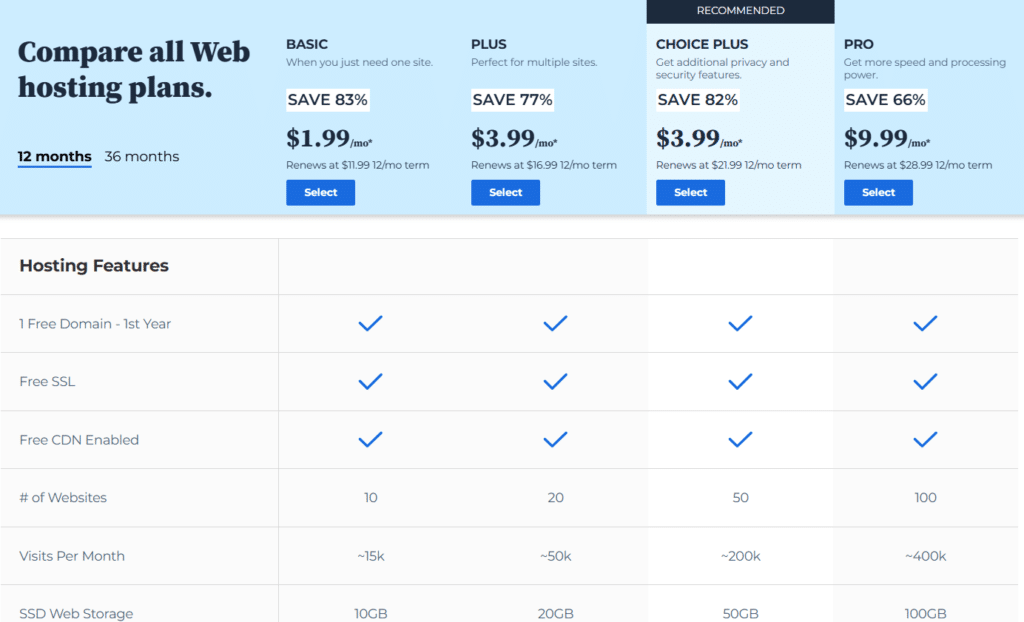
Higher-tier shared hosting plans provide additional resources and capabilities for growing businesses. These plans allow for hosting multiple websites with increased storage and performance capabilities.
| Plan Type | Starting Price | Key Features | Best For |
|---|---|---|---|
| Basic Shared | $1.99-$2.95/month | 1 website, 10GB SSD, free SSL | Personal websites, blogs |
| Plus Shared | $5.45/month | Unlimited websites, unlimited SSD | Small businesses |
| Choice Plus | $5.45/month | Unlimited websites, automated backups | Growing websites |
| Pro | $13.95/month | Dedicated IP, premium SSL | Business websites |
| WordPress | $4.50-$11.70/month | WordPress optimization, staging | WordPress websites |
The pricing structure positions Bluehost as a mid-range provider, more affordable than premium hosts but offering better features than budget options. This pricing reflects their target market of small to medium businesses and individual website owners.
All plans include a standard 30-day money-back guarantee, allowing users to test the service risk-free. This policy provides confidence for new customers uncertain about committing to a hosting provider.
It’s worth noting that while Bluehost offers competitive initial pricing, renewal rates will be significantly higher. This pricing strategy is common in the hosting industry but should be factored into long-term cost calculations.
Features and Functionality
Bluehost provides a comprehensive set of features designed to support website owners effectively. The platform includes all essential tools for website management and growth.
All hosting plans include unmetered bandwidth, ensuring websites can handle traffic growth without additional charges. This feature is particularly valuable for businesses running marketing campaigns or experiencing seasonal traffic fluctuations.
Free SSL certificates are included with all plans, providing essential security and helping with search engine rankings. This inclusion saves businesses the expense of purchasing certificates separately.
| Feature Category | Capabilities | Benefits |
|---|---|---|
| WordPress Tools | One-click installation, automatic updates | Easy WordPress setup and management |
| Security | Free SSL, server-level firewall, malware scanning | Basic protection for websites |
| Domain | Free domain for first year | Saves initial registration costs |
| Free domain-based email accounts | Professional communication tools | |
| Website Builder | Drag-and-drop interface, AI tools | Easy website creation without coding |
The hosting includes access to a wide range of applications through one-click installers, making it easy to set up content management systems and other tools. Popular applications like WordPress, Joomla, and PrestaShop can be installed with minimal technical knowledge.
Bluehost’s website builder and AI site creation tools provide a drag-and-drop interface for easy site creation. These tools are particularly helpful for businesses without web development expertise.
Website staging functionality allows users to test changes in a safe environment before pushing them live. This feature is especially valuable for WordPress users making significant site modifications.
One notable limitation is the storage cap on basic plans (10GB SSD), which may be insufficient for content-heavy websites. Higher-tier plans offer unlimited storage, but this represents an additional cost for growing websites.
User Experience and Interface
Bluehost provides a user-friendly experience that balances functionality with ease of use. The platform offers both a custom dashboard and traditional cPanel access, providing options for users of different technical levels.
The dashboard is logically organized, making it easy to access common functions like domain management, email setup, and application installation. This intuitive layout helps reduce the learning curve for new users.
Website setup is streamlined with one-click installers for popular applications. This simplicity makes Bluehost particularly suitable for beginners who may lack technical expertise.
Account management features allow for easy billing management, support ticket submission, and service upgrades. These tools help website owners efficiently handle administrative tasks related to their hosting.
The mobile responsiveness of the control panel enables management on the go, though some advanced functions may be easier to access on desktop devices. This flexibility is valuable for busy business owners who need to make quick changes from various locations.
Bluehost’s WordPress integration is particularly strong, with specialized tools for managing WordPress sites. These features include automatic updates, plugin management, and theme installation.
Security Features
Bluehost implements basic security measures to protect hosted websites from threats. The security infrastructure includes both preventative and reactive components to ensure protection.
All plans include free SSL certificates to encrypt data transmission between servers and visitors. This encryption is essential for building visitor trust and meeting modern web standards.
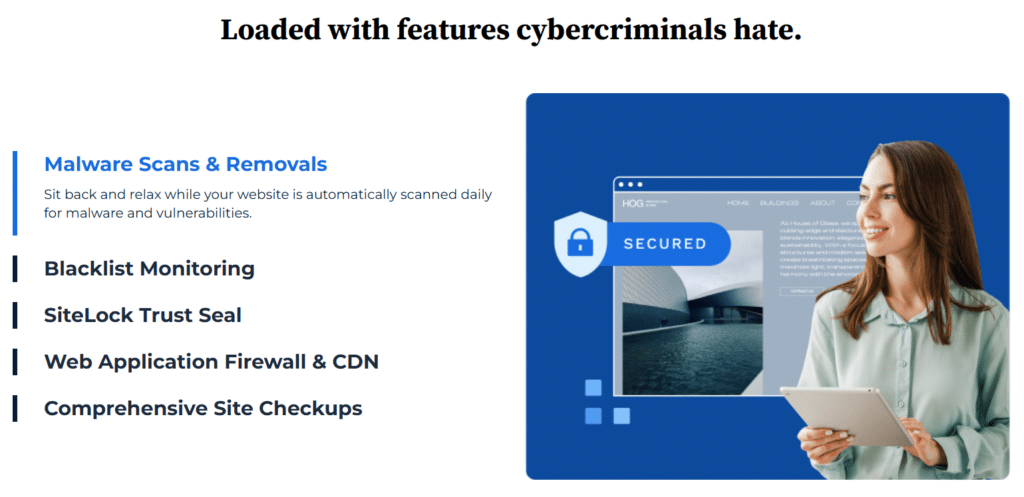
Server-level firewalls are in place to filter malicious traffic and prevent common attacks. These protective measures work in the background to shield websites from various threats.
| Security Feature | Included Free | Available as Add-on |
|---|---|---|
| SSL Certificates | Yes | Enhanced options available |
| Server-level Firewall | Yes | No |
| Malware Scanning | Basic | Enhanced (SiteLock) |
| Automated Backups | On higher plans only | Yes (CodeGuard) |
| Domain Privacy | On higher plans only | Yes |
| Dedicated IP | No | Yes |
One significant limitation is the lack of free automated backups on basic plans. This essential security feature is included only in higher-tier plans or requires an additional purchase, which is a drawback compared to hosts that include regular backups standard.
Advanced security features like enhanced malware scanning and removal are available through SiteLock, but at an additional cost. This tiered approach to security means comprehensive protection requires additional investment.
Domain privacy protection is included only in higher-tier plans, with basic plan users needing to purchase this feature separately. This protection helps prevent spam and identity theft by masking personal information in domain registration records.
Customer Support and Resources
Bluehost offers 24/7/365 customer support through multiple channels. Support options include live chat, phone, and email ticket system, providing flexibility in how customers seek assistance.
The quality of customer support receives mixed reviews, with many users reporting positive experiences while others note inconsistencies. This variation suggests that support quality may depend on the specific agent and issue complexity.
| Support Channel | Availability | Response Time |
|---|---|---|
| Live Chat | 24/7 | Variable (5-30 minutes) |
| Phone | 24/7 | Short wait times |
| Email/Ticket | 24/7 | Within 24 hours |
| Knowledge Base | Always accessible | Immediate |
| Video Tutorials | Always accessible | Immediate |
The knowledge base is comprehensive, offering detailed guides and tutorials for common tasks and troubleshooting. These self-help resources allow customers to find solutions quickly without contacting support.
Video tutorials provide visual instruction for various hosting tasks and WordPress management. These resources are particularly valuable for visual learners who prefer demonstration over written instructions.
Support agents are generally knowledgeable about WordPress-specific issues, reflecting Bluehost’s focus on WordPress hosting. This specialization is beneficial for the many customers using WordPress for their websites.
Some users report occasional vague answers or inconsistent communication from support agents. This inconsistency represents an area where Bluehost could improve to provide more reliable assistance.
Bluehost vs. Competitors
When compared to other popular hosting providers, Bluehost demonstrates distinct strengths and limitations that influence its suitability for different use cases. The competitive landscape reveals how Bluehost positions itself in the market.
Bluehost vs. Hostinger
Hostinger offers slightly lower pricing and a larger global server network, while Bluehost provides better WordPress integration and US-based support. Performance metrics are comparable, though Hostinger may have a slight edge in global performance due to its multiple data centers.
| Feature | Bluehost | Hostinger | Advantage |
|---|---|---|---|
| Starting Price | $1.99/month | $2.78/month | Bluehost |
| Performance | 3 seconds load time | 2.01 seconds load time | Hostinger |
| Storage | 10-100 GB NVMe | 100-200 GB NVMe | Hostinger |
| Websites Allowed | 10-100 | 100-300 | Hostinger |
| Uptime Guarantee | None | 99.9% | Hostinger |
| Data Centers | USA & India | 10 global locations | Hostinger |
Bluehost vs. SiteGround
SiteGround offers better performance and more advanced features but at a significantly higher price point. Bluehost provides better value for budget-conscious users who don’t need cutting-edge performance or developer-focused features.
| Feature | Bluehost | SiteGround | Hostinger |
|---|---|---|---|
| Starting Price | $1.99-$2.95/month | Higher | Lower |
| Uptime | 99.99-100% | 99.99% | 99.997% |
| WordPress Integration | Excellent | Excellent | Good |
| Data Centers | Limited (US) | Global | Global |
| Support | 24/7 US-based | 24/7 | 24/7 |
| Free Domain | Yes (1 year) | No | Yes (1 year) |
Bluehost vs. Rocket.net
Rocket.net offers superior performance and advanced features for higher-traffic websites but at a premium price point ($25/month). Bluehost provides more affordable hosting suitable for smaller websites and beginners, though with less robust performance for high-traffic situations.
| Feature | Bluehost | Rocket.net |
|---|---|---|
| Starting Price | $2.95-$3.95/month | $11.95-$15.95/month |
| Uptime | 99.98% | 99.99% |
| WordPress Integration | Excellent | Very Good |
| Data Centers | Limited (US-based) | Multiple (US & Global) |
| Support | 24/7 US-based phone, chat, email | 24/7 US-based support |
For businesses primarily focused on e-commerce, Bluehost offers specialized e-commerce hosting plans, though dedicated e-commerce platforms like Shopify provide more specialized features at higher costs. Bluehost’s WooCommerce integration offers a good balance of functionality and affordability for smaller online stores.
Pros and Cons
Pros:
-
Official WordPress recommendation with seamless WordPress integration and tools
-
Reliable uptime with 99.99-100% consistency ensuring website availability
-
User-friendly interface with both custom dashboard and cPanel options
-
Comprehensive 24/7 support through multiple channels including phone support
-
Free domain for first year saving initial registration costs
-
One-click WordPress installation simplifying website setup for beginners
-
Website staging functionality for safely testing changes before publishing
-
AI-powered website builder for easy site creation without coding knowledge
-
Competitive introductory pricing making it accessible for new website owners
-
Ability to host multiple sites even on mid-tier plans (up to 10 on Plus plan)
Cons:
-
Limited data centers (primarily US-based) affecting global performance
-
Significant renewal price increases after promotional periods end
-
Storage limitations on basic plans (10GB SSD) restricting content-heavy sites
-
No free automated backups on basic plans requiring additional purchase
-
Inconsistent customer support quality according to user reviews
-
Aggressive upselling during checkout and account management
-
Limited advanced features for developers compared to premium hosts
-
Performance limitations for high-traffic websites (100k+ monthly visitors)
-
No official uptime guarantee despite consistent actual performance
-
Domain privacy not included in basic plans requiring additional purchase
My Opinion
After analyzing Bluehost’s features, performance, and user feedback in 2025, I believe the platform represents an excellent choice for beginners, small businesses, and WordPress enthusiasts seeking reliable hosting with good performance at an affordable price point. The combination of user-friendly interfaces, WordPress optimization, and comprehensive support creates a compelling package for those starting their online journey.
Bluehost’s strengths in WordPress integration and ease of use make it particularly suitable for first-time website owners or small businesses without dedicated IT staff. The consistent 99.99-100% uptime and reasonable loading speeds ensure websites remain accessible and functional.
The pricing structure positions Bluehost as a solid mid-range option, offering good value during promotional periods. However, the significant renewal price increases should be factored into long-term planning, as they can more than double the initial costs.

The limited data center locations represent the most significant limitation for businesses targeting global audiences. Websites primarily serving visitors outside the US may experience suboptimal performance despite Bluehost’s otherwise solid speed metrics.
For high-traffic websites or those requiring advanced developer features, premium hosts like SiteGround or Rocket.net may be more appropriate despite their higher costs. Bluehost’s performance begins to show limitations when handling more than 100,000 monthly visitors.
Overall, Bluehost delivers on its promise of reliable, user-friendly hosting with excellent WordPress integration. For personal websites, small business sites, and blogs with moderate traffic expectations, Bluehost provides an excellent balance of performance, features, and affordability.
FAQ
Q: Is Bluehost good for beginners?
A: Yes, Bluehost is excellent for beginners due to its user-friendly interface, one-click WordPress installation, and comprehensive knowledge base with tutorials. The intuitive dashboard makes it easy to set up and manage websites without technical expertise. Additionally, their 24/7 customer support can help newcomers navigate any challenges they encounter during the website setup and management process.
Q: How reliable is Bluehost’s uptime?
A: Bluehost delivers excellent uptime, with recent tests showing 99.99-100% reliability. While they don’t offer an official uptime guarantee like some competitors, their actual performance is consistently strong. Independent monitoring confirms that Bluehost maintains excellent server stability, making it a reliable choice for business websites that need consistent availability.
Q: Does Bluehost include a free domain name?
A: Yes, Bluehost includes a free domain name for the first year with all hosting plans. After the first year, domain renewal costs will apply (typically around $15-20 per year depending on the TLD). This initial saving is valuable for new website owners, though you should factor in the renewal cost for subsequent years.
Q: Where are Bluehost’s data centers located?
A: Bluehost’s data centers are primarily located in the United States, with limited global presence. This concentration in North America results in excellent performance for US-based visitors (0.46s load times) but slower speeds for international audiences, particularly in Asia (though still respectable at 0.45s).
Q: How does Bluehost perform with WordPress websites?
A: Bluehost excels with WordPress websites, which is why it’s officially recommended by WordPress.org. The platform offers one-click WordPress installation, automatic WordPress updates, and specialized WordPress hosting plans with enhanced performance. Their WordPress-specific features include staging environments for testing changes, server-level caching for improved speed, and specialized support staff familiar with WordPress issues.
Q: What security features does Bluehost offer?
A: Bluehost includes basic security features like free SSL certificates and server-level firewalls with all plans. More advanced security features such as SiteLock malware scanning, CodeGuard automated backups, and domain privacy protection are either included in higher-tier plans or available as paid add-ons.
Q: Can Bluehost handle high-traffic websites?
A: Bluehost can handle moderate traffic well, but may struggle with high-traffic websites (over 100,000 monthly visitors) on shared hosting plans. For higher-traffic sites, Bluehost’s VPS or dedicated server options provide better performance but at significantly higher costs.
Q: How do Bluehost’s renewal prices compare to initial promotional rates?
A: Bluehost’s renewal prices are significantly higher than their promotional rates, which is common in the hosting industry. For example, a plan that starts at $2.95/month might renew at $9.99/month or higher. To maximize value, many users opt for longer initial terms (36 months) to lock in the promotional rate for a longer period.