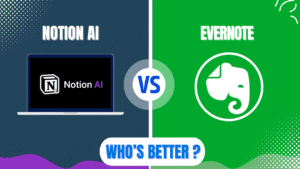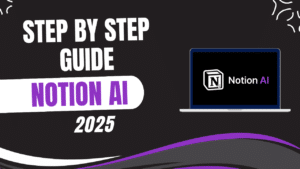Choosing the right accounting software can be daunting. FreshBooks and Zoho Books are two popular options.
FreshBooks Vs Zoho: Each offers unique features that cater to small businesses and freelancers. Comparing FreshBooks and Zoho Books helps you find the best fit for your needs. Both platforms simplify accounting and enhance productivity. This comparison will highlight their strengths and differences, guiding you to make an informed decision.
By understanding their features, pricing, and usability, you can select the software that aligns with your business goals. So, let’s dive in and explore what FreshBooks and Zoho Books have to offer.

Credit: www.youtube.com
Introduction To Freshbooks And Zoho
FreshBooks and Zoho are popular accounting software options. They help businesses manage finances efficiently. Both platforms offer unique features. Understanding their differences can aid in making the right choice.
Brief History
FreshBooks started in 2003. It began as an invoicing tool. Over the years, it evolved into a full accounting suite. FreshBooks focuses on small business needs.
Zoho was founded in 1996. It offers a wide range of software solutions. Zoho Books is its accounting platform. Zoho serves various business sizes and industries.
Market Position
FreshBooks is known for its user-friendly interface. It caters mainly to freelancers and small businesses. FreshBooks has a strong presence in North America.
Zoho is a global player. It provides integrated software solutions. Zoho Books is part of a larger suite. This attracts medium to large businesses.
| Feature | FreshBooks | Zoho Books |
|---|---|---|
| Founded | 2003 | 1996 |
| Main Market | North America | Global |
| User Focus | Freelancers, Small Businesses | Medium to Large Businesses |
Comparing FreshBooks and Zoho helps in understanding their strengths. This knowledge aids in selecting the best fit for your business.

Credit: www.youtube.com
Pricing Comparison
When choosing between Freshbooks and Zoho, understanding their pricing is essential. Both offer different subscription plans and cost-effectiveness that cater to various business needs. Let’s dive into the details.
Subscription Plans
Freshbooks provides three main subscription plans:
- Lite: $15/month, billed annually
- Plus: $25/month, billed annually
- Premium: $50/month, billed annually
Zoho, on the other hand, offers four subscription plans:
- Basic: $9/month, billed annually
- Standard: $19/month, billed annually
- Professional: $29/month, billed annually
- Enterprise: $45/month, billed annually
Cost-effectiveness
Freshbooks’ Lite plan supports up to 5 billable clients. This plan is ideal for freelancers. The Plus plan allows up to 50 billable clients, suitable for small businesses. The Premium plan supports unlimited billable clients, perfect for growing businesses.
Zoho’s Basic plan includes 50 contacts and 1 user. Good for startups. The Standard plan supports up to 500 contacts. Suitable for small teams. The Professional plan offers up to 1,000 contacts and 5 users. Great for medium-sized businesses. The Enterprise plan supports 2,500 contacts and 10 users. Ideal for larger teams.
| Plan | Freshbooks | Zoho |
|---|---|---|
| Entry-level | $15/month | $9/month |
| Mid-level | $25/month | $19/month |
| High-level | $50/month | $45/month |
Both platforms offer a free trial. Freshbooks has a 30-day free trial, while Zoho provides a 14-day free trial.
Choosing between them depends on your budget and business size.
User Interface And Experience
Choosing between FreshBooks and Zoho Books often comes down to user interface and experience. How easy is it to navigate? How visually appealing are the layouts? These factors can significantly impact your daily workflow.
Ease Of Use
FreshBooks boasts a simple and intuitive interface. New users can quickly grasp the basics. The dashboard presents critical information like invoices, expenses, and project statuses clearly. The learning curve is minimal, making it a favorite for small business owners.
On the other hand, Zoho Books offers a comprehensive and feature-rich interface. While it provides more options, it may take longer to master. The layout is detailed, offering extensive customization. Users who need more control and flexibility often appreciate this depth.
Visual Appeal
The visual appeal of FreshBooks lies in its modern and clean design. The use of white space and a consistent color scheme makes it pleasing to the eye. Icons and buttons are well-sized, reducing clutter and making navigation straightforward.
Zoho Books features a professional and polished look. The interface is clean but slightly more compact. This design is ideal for users who prefer having more information accessible at a glance. The color palette is subtle, focusing on functionality over aesthetics.
Key Features
When choosing between FreshBooks and Zoho, it’s important to look at their key features. These features can help you decide which software suits your business needs best. Below, we will compare the invoicing and expense tracking features of FreshBooks and Zoho.
Invoicing
FreshBooks offers a user-friendly invoicing system. You can create professional invoices in minutes. The software allows you to customize your invoices. You can add your logo and colors to match your brand. FreshBooks also supports multiple currencies. This feature is great for businesses with international clients.
Zoho also provides a strong invoicing system. It offers various templates to choose from. You can add your company’s logo and other details. Zoho supports multiple languages. This is helpful for businesses operating in different countries. You can also automate recurring invoices with Zoho.
Expense Tracking
FreshBooks makes expense tracking simple. You can link your bank account to the software. This way, your expenses are automatically imported. You can categorize your expenses for better tracking. FreshBooks also provides useful reports. These reports help you understand your spending habits.
Zoho’s expense tracking is also impressive. You can scan receipts and upload them directly. This feature saves time and reduces manual entry. Zoho lets you categorize your expenses. You can also set up recurring expenses. The software provides detailed expense reports. These reports help you keep track of your finances.
Integration And Compatibility
When comparing FreshBooks and Zoho, one crucial factor to consider is Integration and Compatibility. Both tools offer various features to enhance your business operations. Understanding how they integrate with other tools and their accessibility can help you make an informed decision.
Third-party Apps
FreshBooks provides seamless integration with numerous third-party apps. You can connect it with popular tools such as:
- PayPal
- Stripe
- G Suite
- Shopify
This makes it easy to sync your data across different platforms. You can manage payments, emails, and sales without switching apps.
Zoho also offers extensive integration capabilities. It connects with tools like:
- Google Workspace
- Slack
- Office 365
- MailChimp
These integrations help you streamline various business processes, ensuring data consistency and operational efficiency.
| Third-Party Apps | FreshBooks | Zoho |
|---|---|---|
| Payment Gateways | PayPal, Stripe | Various options |
| Email Services | G Suite | Office 365, MailChimp |
| Collaboration Tools | G Suite | Slack |
| E-commerce | Shopify | Various options |
Mobile Access
Both FreshBooks and Zoho offer robust mobile access. This enables you to manage your business on the go.
FreshBooks has a user-friendly mobile app. Available for both iOS and Android, it allows you to:
- Create and send invoices
- Track time
- Manage expenses
- View financial reports
Zoho also provides a comprehensive mobile app. It supports both iOS and Android devices, enabling you to:
- Handle invoices
- Track inventory
- Manage customer data
- Access analytics
Having mobile access ensures you stay connected with your business activities, regardless of your location.
Customer Support
Choosing the right accounting software often depends on customer support. Freshbooks and Zoho understand this well. They offer distinct support services to their users.
Availability
Freshbooks provides customer support 24/7. You can reach them anytime. They offer phone support, email support, and live chat. This ensures you get help whenever needed.
Zoho also offers reliable support. Their customer service is available round the clock. They provide email support, live chat, and phone support. Their help center is extensive. It includes guides and FAQs.
Quality Of Service
Freshbooks prides itself on friendly and knowledgeable support. Users often praise their quick responses. They provide detailed solutions. Their team is patient and helpful.
Zoho’s support is also commendable. Users appreciate their detailed responses. They offer step-by-step solutions. Their support team is well-trained. They ensure customer issues are resolved quickly.
Security Measures
Security measures are crucial when choosing accounting software. Freshbooks and Zoho both prioritize safeguarding user data. Let’s explore their security measures in detail.
Data Protection
Freshbooks uses advanced encryption to protect user data. This ensures that sensitive information stays safe from unauthorized access. Zoho also employs strong encryption methods. Both platforms aim to keep your data secure.
Freshbooks stores data in multiple data centers. This redundancy helps in case of data center failures. Zoho, on the other hand, utilizes secure data centers globally. Their approach ensures data is always available and protected.
Compliance
Freshbooks adheres to GDPR and other privacy regulations. This compliance guarantees that user data is handled responsibly. Zoho also complies with GDPR and other international standards. They prioritize user privacy and data security.
Freshbooks regularly undergoes security audits. These audits help maintain high security standards. Zoho conducts frequent security checks too. This ensures their systems remain secure and up-to-date.
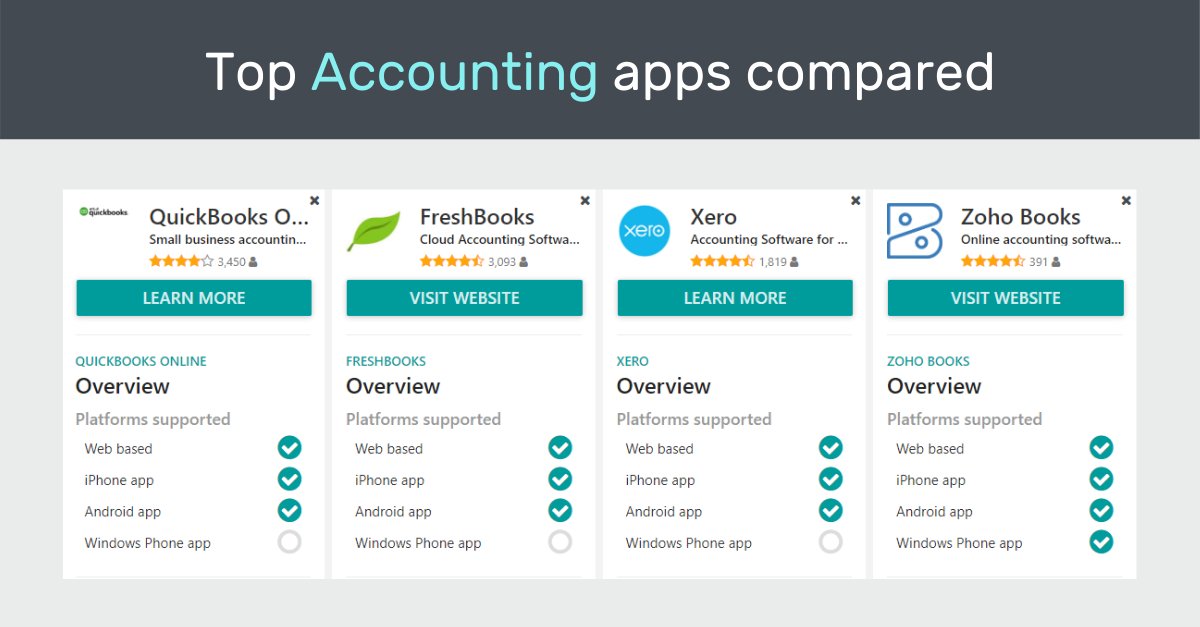
Credit: twitter.com
User Reviews And Feedback
Choosing the right accounting software can be challenging. FreshBooks and Zoho Books are popular options. User reviews and feedback provide insights into their performance.
Pros And Cons
Users appreciate FreshBooks for its easy-to-use interface. It simplifies invoicing and expense tracking. Many find the customer support responsive and helpful. FreshBooks also integrates with numerous third-party apps. Zoho Books impresses with its comprehensive features. Users like its detailed reporting and automation. It also offers strong project management tools. Zoho Books integrates well with other Zoho apps.
Common Complaints
FreshBooks users often mention the cost. Some feel it is expensive for small businesses. There are also complaints about limited customization options. A few users find the mobile app lacking. Zoho Books has its share of criticisms. Users report a steep learning curve. Some find the interface cluttered. There are occasional bugs and glitches. Customer support receives mixed reviews.
Final Verdict
Choosing between FreshBooks and Zoho Books can be challenging. Both platforms offer robust features for small business accounting. They simplify invoicing, expense tracking, and financial reporting. Each has unique strengths that cater to different user needs. Let’s dive into the best use cases for each.
Best Use Cases
FreshBooks excels for freelancers and small service-based businesses. Its user-friendly interface makes navigation easy. Time tracking and project management tools are standout features. These help in managing client work efficiently.
Zoho Books suits growing businesses and larger teams. It integrates seamlessly with other Zoho apps. This integration streamlines multiple business operations. Its advanced inventory management is ideal for product-based businesses. Automated workflows enhance productivity and accuracy.
Personal Recommendation
If you are a freelancer or a small service provider, go with FreshBooks. Its simplicity and ease of use will save you time. The time tracking feature is invaluable for billing clients accurately.
If your business is expanding or has complex needs, choose Zoho Books. Its comprehensive features and integration capabilities will support growth. Advanced inventory and automation tools will streamline your operations.
Frequently Asked Questions
What Is Freshbooks?
FreshBooks is a cloud-based accounting software designed for small businesses. It helps manage invoices, expenses, and time tracking.
What Is Zoho Books?
Zoho Books is an online accounting software for managing finances. It offers invoicing, expense tracking, and inventory management.
Which Is Better, Freshbooks Or Zoho Books?
Both have strengths. FreshBooks is great for freelancers. Zoho Books is ideal for businesses needing comprehensive features.
Does Freshbooks Offer A Free Trial?
Yes, FreshBooks offers a 30-day free trial. It allows users to explore its features before subscribing.
Conclusion
Deciding between FreshBooks and Zoho depends on your business needs. FreshBooks offers user-friendly invoicing and time tracking. Zoho provides a comprehensive suite of tools for various tasks. Both have unique strengths. Evaluate your priorities and budget. Then, choose the one that best fits your workflow.
Remember, the right choice boosts productivity and efficiency. So, take your time, explore features, and make an informed decision. Your business deserves the best.